You’ll all bear with me that Whatsapp is one of the best
Instant Messenger on all device; and I am still wondering if people are still
using 2go. I recently overhead a 6years old boy telling his friend to add him
on 2go…lol!
Instant Messenger on all device; and I am still wondering if people are still
using 2go. I recently overhead a 6years old boy telling his friend to add him
on 2go…lol!
Whatsapp is sweet when its accessible on all platform
including retired Nokia 3310, Asha etc. Interestingly, Bluestack has always
been a supportive application that makes whatsapp work on PC making it a little
bit heavier and weightier. But today, I’ll present you with whatsapp messenger
that works perfectly on PC without any external emulator like bluestack. I bet
those who are PC savvy, who are always on PC will love this.
including retired Nokia 3310, Asha etc. Interestingly, Bluestack has always
been a supportive application that makes whatsapp work on PC making it a little
bit heavier and weightier. But today, I’ll present you with whatsapp messenger
that works perfectly on PC without any external emulator like bluestack. I bet
those who are PC savvy, who are always on PC will love this.
Whatsapple is an easy to
install and configure unofficial client of whatsapp for PC built on the base of
Pidgin Messenger. It provides all the features of Whatsapp, such as file upload/download,
Individual Chat as well as GroupChat etc on PC.
install and configure unofficial client of whatsapp for PC built on the base of
Pidgin Messenger. It provides all the features of Whatsapp, such as file upload/download,
Individual Chat as well as GroupChat etc on PC.
Features of Whatsapple
==>You can view the shared videos and
photos/images directly on your PC.as well as Upload
Videos/Photos(Images) to the chats directly from the PC!
photos/images directly on your PC.as well as Upload
Videos/Photos(Images) to the chats directly from the PC!
==>Default Smileys of Official Whatsapp are Supported, thus you
can view the Smileys send as well as send emoticons to the Chat
can view the Smileys send as well as send emoticons to the Chat
==>It doesn’t require any emulator… thus, it is so fast on PC
==>You can add unlimited contact
==>No limit of bandwidth or memory as is the case with phones, the
big memory pool of PC practically ensures you will never run out of Memory for
storing messages, logs ,photos, videos anything.
big memory pool of PC practically ensures you will never run out of Memory for
storing messages, logs ,photos, videos anything.
==>Guess what? The installation size is just 10mb.
Requirements
==>Window OS
==>.net framework or download it here
How Can I Install Whatsapple?
==>Dowload it here
==>Run and install the .exe on your PC
==>You’ll need your Whatsapp username and password which is your
phone number; and the password which will be sent to you during your first time
registration on whatsapp.
phone number; and the password which will be sent to you during your first time
registration on whatsapp.
==>Click on the already installed whatsapp on your PC, enter your
username (phone number)>>Click on the whatsapp password generator on your PC and
then request code and Wait for your six (6) digits code from
whatsapp which will be sent to you.
username (phone number)>>Click on the whatsapp password generator on your PC and
then request code and Wait for your six (6) digits code from
whatsapp which will be sent to you.
==>Enter the code on the field and you’ll receive your password on
your phone shortly.
your phone shortly.
==>Enter the password and click on add… voila! You are connected
(tick the remember field so that you won’t need to be requesting for code every-time you want to log in.
(tick the remember field so that you won’t need to be requesting for code every-time you want to log in.
How Can I Add a New Contact To Chat With?
Click on Buddies then select New Instant
Message , Now Give your friend’s phone
number with country code and Click on the OK button.
And you can Chat with him/her.
Message , Now Give your friend’s phone
number with country code and Click on the OK button.
And you can Chat with him/her.
Are you still confuse? Then ask me your questions let get this fixed once and for all.

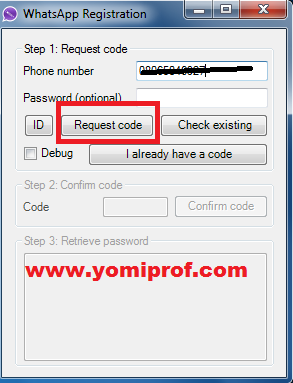
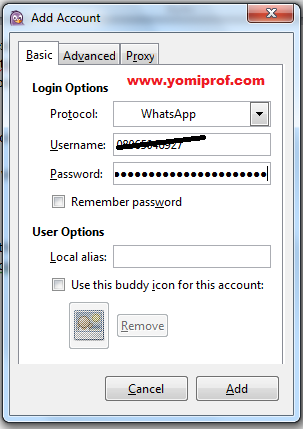
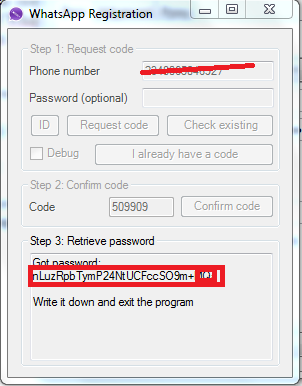
prof pls is there a way I can change my Mtn smartphone imie without using PC, cos I don't have it
No, you need pc to do that. You can always make use of your friend PC if you don't have any. MTKDroid will do the work.
prof pls is it possible and risk free to increase Android ram using SD card and apps like swapper 2 root
So long you have ur device back up on a seperate sd card, then insurance cover you. Ram expander will help you increase your ram memory
yomi pls dis a diff chase
I change my Mtn smart s620 imei and i can still use another sim as sim 1 except Mtn
pls help
I don't get u. U mean You have successfully change ur imei, and all other sim works on it except mtn?
Nice work yomi…. Guys you can learn how to design pic with thumb cut
here
Yomi pls pls review my blog. I want to know my woes. And i want materials on SEO pls any ebook to get me running?
My blog==> Techdavids.com
My mail is professoryung16@gmail.com. Thank you
Pls yomi… Is there any solution to Samsung Galaxy S4 unable to display Nigeria networks? Please
yomi pls dis a diff chase
I change my Mtn smart s620 imei and i
cant still use another sim as sim 1
except Mtn
pls help
egbon yomi abeg sorry 4 postin ma comment here…bt i am using a Gionee p2,it has already been rooted pls how can i change the imei to dat of BB?
it keeps on saying fail old version
Pls, yomiprof. I hv downloaded d whatsapp on my system. bt hv problem wit d step 1. wen I type phone no, it pops-up error message like: your phone no dissect 8067937259. pls I nid ur assistant. wot will I do? pls reply me with my Email ochiafranklin19@yahoo.com
Whatsapp Password Generator
Could not request code usine either sms or voice
SMS: {"status":"fail","reason":"old_version"}
Voice: {"status":"fail","reason":"old_version"}
problem solved with new password generator found here:
https://github.com/shirioko/WART/blob/master/WART-1.7.2.0.exe
Source unknown, passed AVG antivirus test… works
Pls, yomiprof. I hv downloaded d whatsapp on my system. bt hv problem wit d step 1. wen I type phone no, it pops-up error message like: your phone no dissect 08038222505. pls I nid ur assistant. wot will I do? pls give me a feedback tru mcsebastine009@yahoo.com