Just a run down of what has been going on for the past few
weeks before we roll the cutton for October. MTN Bis still rocks on All Android
device and PC flawlessly, most especially if you are a movie freak or download
freak. You can run the MTN daily Bis with 3Gb downloads upwards if you are
lucky.
weeks before we roll the cutton for October. MTN Bis still rocks on All Android
device and PC flawlessly, most especially if you are a movie freak or download
freak. You can run the MTN daily Bis with 3Gb downloads upwards if you are
lucky.
To Configure MTN BIS on OpenVPN For Android,
==>Go to Playstore and download Openvpn for android
==>Run and install it if you don’t already have it
installed on your device
installed on your device
==>Download OpenVpn config file to your
phone or sd card here
phone or sd card here
==>Launch the import OpenVpn for Android on your Android
phone>>>Click on Options>>>Import>>>Import profiles
from SD card, then locate the
config file(s) you copied to your device
phone>>>Click on Options>>>Import>>>Import profiles
from SD card, then locate the
config file(s) you copied to your device
==>Then click on Select to allow OpenVPN
for android to save the profile (Repeat the step for other configuration
profiles).
for android to save the profile (Repeat the step for other configuration
profiles).
==>Subscribe for any MTN Bis Plan or
test run it with MTN Bbcday by sending Bbcday to 21600 for #100
test run it with MTN Bbcday by sending Bbcday to 21600 for #100
And make sure you set your Apn to:
web.gprs.mtnnigeria.net; password and username: web
web.gprs.mtnnigeria.net; password and username: web
==>Now go back to the OpenVPN for android and select your favorite
M4code free openVPN server from the list.
M4code free openVPN server from the list.
Connect and Enjoy.
It also rocks for PC users too. Just
enjoy this while it last. I’m sure Mtn knows what they are doing.
enjoy this while it last. I’m sure Mtn knows what they are doing.

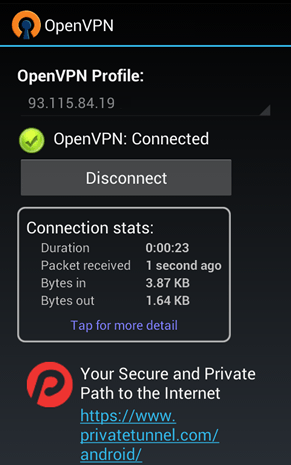
I recommend this for everyone not only heavy Internet users but if you are not successful in setting it up you can call or whatsapp me for your mtn or Etisalat data.
Etisalat
250mb is 600
500mb is 800
1GB is 1500
MTN
1GB is 1200
2gig is 2300
3GB is 3000
Morning sir yomes.I got an error msg when I importing configure file.
I got an error msg when I an importing configure file that I download
Make sure d file is well downloaded, sometimes uc browser fail to download it fully.
Go to where you download it to and check if d file is 27.13kb not 1,77kb.
It is 27kb
yomi how we configure it for pc
Prof hw do I unlock an alcatel modem biko
Pls prof i just root my tecno F6,but wen i want to change the imei with mobile uncle d response is, this command is not accepted by userbuild. Pls sir wat can i do.
Is Mtn daily bis back to 3gb? I have tried both the bbcday and bbday both got exhausted at about 120mb
its 3gb… what vpn are u using?
I have not tried the vpn on my android, , but I have used it on my old blackberry n it wasn't up to 3gb.
Also Pls confirm the correct subscription code to use for 3gb if it's still 3gb
Sup prof… Pls I rooted my fone (R7)yesterday and I've been facing different problems. Initially my battery was draining out anyhow now its I can't download.
Also help me obtain imei.
[email protected]
Thanks
Hello prof. How can we config on PC please
@ charles, I want to purchase the mtn data. Pls send me ur number
Please must your device be rooted for this conversation to work
PlsS full info for pc bikooooo
Didn't work… kept getting an error message….no server certificate verification method has been enabked.
Hi Yomi…pls I will like to know if I can use glo BIS on a BB running OS 7.1 and use it to tether to other devices
'Cos I ve tried it and it's nt working…if I can…hw will I go about it…d phone is a branded 1 as well…AT&T….tnx in anticipation
Prof, I keep getting an error message, it's not connecting
YOMIIIIII.. PLEASE TGIS MTN DAILY ISNT 3gb oooo, ON MY BB ITS 100MB WHY!!, IT SEEMS IT HAS STOPPED WORKING
Anyi check well oo bcos I downloaded over 2gig with mine (#100)
Boss,
mine was unable to connect.
It was displaying
"WARNING: No server certificate verificatiom method has been enabled…"
what do you think is the problem ?
Hey y'all you can get the configuration for PC'S at http://www.naijams.blogspot.com
well done mr. yomi. please i will like you to send me how to subscribe for Etisalat sme data plan. i want to be selling it in camp. whatsapp is 07030834953, [email protected]
See how you can set it up here
Yomi, does it still work? Mine refuses to connect.
it is still working well, including ss
can it work on my Samsung galaxy s4? pls
.–SUPER AWOOF TWEAK ON MTN
DETECTED–.
MTN USERS ONLY
[#AIRTIME_N_DATA_OFFER].
Wow! MTN Is In Trouble Again…
This My First Time To Enjoy MTN
Misleading System,…. My Hacker Bros
From PH Alart Me That MTN Network
System Is Now Mistaking Again Since
3days Ago @12am.
If I May Tell You The Fact, I Have
35.450NGN In My Account Balance Of
Which I Can Transfer On Share N Sell
Package.
I Don't Even Belief Until I Try It.
It Rocks Like Mad,Even Till Now, I
Have Been Using It For 3days Now,
I'm Having 35K In My Account
Balance.
If You Do It With 200 You Will Have
1,000NGN And 250MB.
400= 2,000NGN And 500MB Data.
750= 3,750NGN And 1GB Data While
1,500= 6,000NGN And 3GB Data.
HOW TO GO ABOUT IT- Follow This
Step Todo Yours.
(1). Buy MTN Recharge Card Of Either
200,400,750 or 1,500).
(2). Goto Your Message And Type This
*the card serial number*the card
12digit pin*131# E.g
*3085224825635257*562507425352*
131# And Send It To This MTN Secret
IMDF Number– 0092348142271462
…After Sending It, Wait For Some
Seconds(Normally@30sec), You Will
Receive A Message Saying- Your IMDF
is ****, E.g-1234, Then Go And Load
The Card By Dailing *555*1234*the
recharge card pin#, And It Will Credit
You 1,000NGN Instead Of 200,
2,000NGN Instead Of 400, 3,750NGN
Instead Of 750 and 6,000NGN Instead
Of 1500 Including The Respective Data
For Each Plan… MY ADVICE- Transfer
Your Airtime To Another Number Or
Share N Sell It Out To Make Money.
And Note That Only Valid Airtime
Will Work.
Guyz, Hurry Up.