Being a cheerleader of your device gives you endless super ability to tweak, twist, and transform your
device the way you want it so long you have super user priviledge. I’ll quickly present you with an
alltime how to root any Android device using this simple app.
device the way you want it so long you have super user priviledge. I’ll quickly present you with an
alltime how to root any Android device using this simple app.
The latest Infinix Zero is one of the latest device that is
currently trending and frenzy, if you haven’t order for your own, do that here.
currently trending and frenzy, if you haven’t order for your own, do that here.
Requirement
==>PC
==>Disable your antivirus
How Can I Root Any Android Device Including Infinix Zero?
Root Genius is One click root tool designed to work on Windows
Computer. It helps user to root their Android Smartphone in single click. Here, we are going to guide you
through on how to use Root Genius to
root any Android Device starting from the latest infinix zero.
Computer. It helps user to root their Android Smartphone in single click. Here, we are going to guide you
through on how to use Root Genius to
root any Android Device starting from the latest infinix zero.
==>Enable USB Debuggin on your Android Smartphone. To
enable USB debugging, open Settings>> Developers option>>> USB
Debugging >> Tick to Enable
enable USB debugging, open Settings>> Developers option>>> USB
Debugging >> Tick to Enable
And for Android 4.2.2 or above, to show this option Go to
Settings>> About Phone >> Built Number (Tap on it for 5-8 times).
Settings>> About Phone >> Built Number (Tap on it for 5-8 times).
==>Download Root Genius Application on your PC here,
launch it
launch it
==>Once it’s launched, connect your Android device to the
computer (with USB Debugging enabled).
computer (with USB Debugging enabled).
==>Once your Infinix zero or any other Android phone is
connected successfully to the computer, Root Genius will automatically detect
your Android Device.
connected successfully to the computer, Root Genius will automatically detect
your Android Device.
==>Now, click on the “Root Now” button to begin the
rooting process
rooting process
==>Root Genius will automatically “Root” your Android
Device and install the KingUser Application
Device and install the KingUser Application
==>Your Android Device is rooted. To check if your
Android is rooted correctly, open Application Menu, there you will be able to
see a new app installed, called KingUser. If this app exist, it means your
device has been successfully rooted.
Android is rooted correctly, open Application Menu, there you will be able to
see a new app installed, called KingUser. If this app exist, it means your
device has been successfully rooted.
Alternatively, you can go to Google play store and download
RootChecker app to verify your root priviledge.
RootChecker app to verify your root priviledge.
Please Note:
1.
This app works for any Android Phone/Tablets
including the latest Infinix Zero plus any Android device you’ve not been
successful in rooting.
This app works for any Android Phone/Tablets
including the latest Infinix Zero plus any Android device you’ve not been
successful in rooting.
2.
No Data Loss: With this rooting method, you won’t
loss any data like contacts, pictures, videos, music etc.
No Data Loss: With this rooting method, you won’t
loss any data like contacts, pictures, videos, music etc.
3.
Warranty Void: Your device warranty maybe void
after following the above tutorial
Warranty Void: Your device warranty maybe void
after following the above tutorial
4.
How To Unroot: To unroot your Device, Open
KingUser on your Device >>>Settings >>> Remove Root
Permission and you are good to go.
How To Unroot: To unroot your Device, Open
KingUser on your Device >>>Settings >>> Remove Root
Permission and you are good to go.
Please kindly let me know if you’ve tried the above tool to
root your Android device, if it works for you, which Android device and model
of the device. If it didn’t work for you, drop your device name and a solution
will be provided using the comment box
root your Android device, if it works for you, which Android device and model
of the device. If it didn’t work for you, drop your device name and a solution
will be provided using the comment box

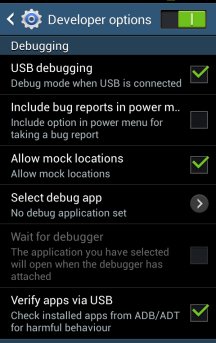


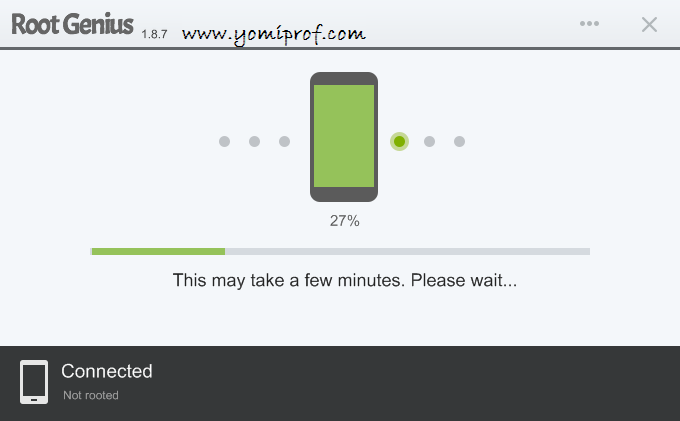

Can it work for nokia xl
Yes, within 3min ur XL will be rooted
I just used it to root my Sony Xperia C very fast.. tanks
Worked on GT-19500 Thanks
Left with changing my imei
Mr Yomi plz wen will u make the octopus box available to change my INFINIX 700 IMEI. Pls am waitin…
Octupus is not a software thing that can be posted on line but an unlocking box dat need to be purchase, dat's what Mr Excel use in Samsung imei,
Pls,I can't use the pda net on my BlackBerry, it kept telling me "km internet not detected on your phone"I'm using touch 2
Do u have active bis subscription? If yes it should work otherwise, reboot ur BlackBerry.
pls how do ichange my sony xperia v ime to use glo bis. thanks
I dnt knw if it will work on ur Sony X but go to playstore and download engineering mode.apk check if u will see cds information.
It worked on my gionee p2. Thnks alot..
You re welcom friend.
Pls will i b able to move application from phone memory to external card if i root my galaxy duo? Dats d only reason i will want to root my phone. If not tell me cos my phone didn't include d option in its configuration. Tnx for ur reply
Yes, by downloading Aps2sd or force2sd from playstore.
I rooted the mtn sm@rt mini 620 sucessfully with the app and the kinguser was installed but the phone is now slow and its not connecting to our wifi again unlike before, pls what do I do?
Restart ur phone. If it's still slow as u said, kindly unroot it and use framaroot for mtn smart
I restarted the phone disconnected the wifi and reconnected it, The phone is working fine now. pls send me a bb imei @ [email protected] and help me with the steps to changing the sim2 imei. thanks.
I av the application u mentioned Mr Yomi and yet i cudnt do dat.
Good work yomi,although am yet to test it on my sony xperia zr
Gud day prof, I just download d CPU Z to chech if my solo phone IMEI can be changed or not, this is what I got
CPU architecture: ARM Cortex-A5
Cores: 1
Revision: r0p1
CPU 0: 245 MHz
CPU vendor. Qualcomm
CPU render And rent (TM) 200
Scaling governor. Ondemand
Android version. 4.1.2
Pls prof can the IMEI be changed on the phone?
The moment u launch the cpu z, u shld see about 5 diff menu, Click on the SOC menu, if you see something Mt, it means ur device is an mTk and if u see something like SP or SC it means ur device is Spreadtrum
According to d cpu vendor….ur imei cannot b changed now cos its qualcomm…just like the way other samsung users cant change theirs now…
Ooh. Thanks prof and Joseph. I can't locate anything like Mtk sp or sc, actually
Pls prof I bought a samsung galaxy!and I have an active bb subscription on my sim,I didn't even ask anybody before I went to buy data from dat guy!!I bought the data but can't browse with it!!is it because I still have an active bb subscription which will end on d 28 or is just d network!or both bb sub and normal data mb don't agree!!pls help
If you have a modem, put the sim in a modem and browse with to disvirgin it.
Make sure ur apn is set to web.gprs.mtnnigeria.net
With web as ur password and username.
Connect it
I already told u to call mtn customer care and tell them to deactivate ur bis for u that u want to use d sim on android…the datas r collliding now..u ve to call the customer care and dey would deactivate it for u….WELCOME TO ANDROID *smiles*
Hi mr.Yomi prof….I got a something bothering me bout my tecno phantom pad mini P9….its telling me….internal storage running out….it came wit a one gig ram…13gb internal memory….and I slot in an 8gb ram inside…I moved some apps into 8gb memory…but still. D same thing….it doesn't allow me download apps from Google play…and it does not allow me…install apps…it kips telling me…INternal storage running out..what should I do?….tnx mr.yomiprof
Don't let this problem bother you as it will be fixed now… What you are currently facing is one bad thing about android but their is hope.
What you need to do is to clear your app data cache
How to clear app cache
==>On the Android Home Screen, hit the Menu Button and then navigate to Settings >> Applications >> Manage Applications
==>select the ALL Tab and you will now see a list of ALL Android Applications which you downloaded and installed via Android Market or by means of .apk files manually, along with the names of ALL those Applications which came pre-installed with your Android Mobile/Tablet Device:
==>select the Application whose Data Cache you want to clear.
==>Hit the Clear Cache Button and the Android OS will clear the cache files stored on your Device of any particular application
Do that to all the app you want to clear it cache but remember, after doing all this, reboot your device, google play might require you to log in again to some of your app and it will save your of that annoying message "you are running out of space".
Alternatively, root ur PHANTOM PAD MINI with FRAMAROOT.apk or rootgenius.apk.
after that get any file manager(x-plore, esfileexplorer, root browser e.t.c) then set your root acess to super user + mount writable
locate ROOT/DATA/LOG_OTHER_MODE and delete d folder log_other_mode or everything that's inside…
then reboot you android phone…ur storage space would b free as good…..
That is what is taking ur phone memory…
Hello prof I tried rooting my Samsung galaxy S4 19500 but at the end it didn't work n how can I change my imei. [email protected]
With d method above, did u enable debugging mode from ur device? What error did u get becouase this app has been tested on ur kind of phone and it worked.
The error just appear n it says such a tough device try again. Pls am ready for my Samsung imei to be changed no matter how much pls email me
Yes I enabled the debugging mode
I'm sorry for asking this question here, but please I just need to know. I finally received Google AdSense PIN yesterday, so I am wondering if I'll receive payment this month or next month, already have $600
Yes you'll receive ur payment this month. Just input d adsense pin from ur dashboard so that it can scale tru d verification stage.
@mr. Yomi…My tecno phantom p9 is android 4.4.2 KitKat build… I couldn't fin all of that in this tablet
@mr.Godfrey I followed ur procedure..but when I opened d explore app…I couldn't find that log other mode…even when I have set d config to superuser+mount writabnle
Okay go to settings>>> More Tab>>> Application manager
And clear ur aps data from dir on any app
Hi Prof. Please I want to backup my tecno f8 using cwm (rom manager) but I don't know where to get a custom ROM for it
hello Fortune, please refer to the latest post on that
Will it work on my sony xperia t LTE….. Wont it have any bootloader issue
it will work on your xperia without any bootloader problem. Moreover, you can always unroot it if you want
Mr. Yomi how can i root my gionee p2
Use framaroot or the method stipulated on this post
yomi da prof…sorry 4 d diversion, mine is kind of outdated! pls where can I download ps2 games free? like pes2014. u most be wondering wU on earth still plays ps2….lol
Lol.. You can download it here
Pls, My Yomi prof. Kindly tell me how to change The IMEI using the OCTUPUS BOX. At least I can as well get it/buy it. I want to do this tochange my NokiaXL IMEI. I can't wait to see ur reply bro.
Let me get a reliable source where you can buy it from, I'll let you know soonest.
Tried it on sony xperia zr.i on d usb debugging,but d genuinroot was unable to detect my device
Was your system able to detect your device? or better I'll provide an alternative rooting method for your device.
My system detected d device..but d genuinroot was unable to…i wil be so glad if u can help me on rooting and changing d imie
Still waiting to hear from
Prof,let me start by thanking u for ur educative and enlightening efforts towards d freedom of we Nigerians tech-wise.Thanks sir! I once asked ow to change d os of chromebook wc u said is impossible dt its like mac but u said one can install windows app on it.Pls, I beg u in d name of God,ow can I do dat(install windows app on it) Thanks,you quick reaponse will be highly appreciated.Thanks once more.
please yomiprof this is my email for the two bb imei, [email protected] thanks in anticipation.
prof pls can i use it to root htc one v
Yes, u can use it. This app root any kind of Android fone.
It could not root my I-touch tablet model sk704. In fact really have l found any application that could root this phone.
Dat's serious, have u tried srsroot before?
I followed every step I couldn't root my infinix zero. Any other alternative?
Try and download the mobile version here
Thanks prof my infinix zero is successfully rooted now. U too much!
xa vic..serious??? did u root ur zero x506? abeg contact me on facebook and help me…thanks
Prof oo it didn't still work this infiinix sef
Morning prof, I just tried the srs root for about 5 times and it could not root my I-touch, and l decided to try the root genius online, vola! Grazt, it rooted less than 3 minutes. Thanks for sharing this knowledge. Joe
Those of you who finds it difficult to root your phone irrespective of the brand, try root it online with the root genius.. Joe
thanks prof….. rooted my tecno f7 successfully wit this method……..keep up d good job
thanks prof….. rooted my tecno f7 successfully wit this method……..keep up d good job
hello mr yomi, how do we unroot the device if we want to…?
to unroot the device, kindly refer to the post above… the steps are highlighted there.
Please, how can I change LG e980 imei. Thanks
Is it an mtk device?
Thanks Yomiiii, you rock like my babe. Rooted my Infinix successfully with this.
Prof I have tried all oda options including dis 1 to root my infinix zero but its not working it keeps say what a tough phone root failed Root manually.
https://www.dropbox.com/s/7b7qt6snc6gabup/RootGenius_general_mobile.apk use the mobile app.
yomiprof I install the RootGenius_general_mobile.apk but it write not install pls what should I do I am using innjoo i2.
restart your device.
It seems like.d apk requires network connection
Its unable to root the Infinix, keeps saying 'tough phone unable to root'…..what do you think might be the cause???
Try and download the mobile version and root it with it here
Unfortunately, the RootGenuis on PC is not working for my Infinix X506(16GB+2GBram) version. It says ….tough phone not rooted.
The mobile version of the app is also not working for me. Says ….bla bla bla 94%. "Bla bla bla" here means Chinese. My guess is it's trying to say that rooting failed at 94%.
Just for the records, am an advanced user. I have rooted and flashed custom ROMs of all Android phone I have used, including Note1, S4, +my sister's techno A+.
I followed procedure as outlined. Yet….
Bro am counting on you here
I just tried it on my new infinix zero and it refused to work. It says unable to install drivers. Why did u say it can work on the infinix zero phone
Please Yomi Prof, can i get a working link to download root genius on my pc or phone?
thanks
This is another working link for rootgenius on mobile here
couldnt root the infinix zero what a tough phone
Please prof… I downloaded d root genius for mobile on the link u gave… But it's Chinese language all through and I can change it.
I have try all the app which as root genius, king root etc yet can't root my infinix X506
Please is infinix zero MTK device?
prof yomi..pls rooting ur infinix with mobile app..will u go all d process u will go on pc…like enabling debugging
pls notify me via my facebook..jst click on my name
Mr yomi I try to root my infinix zero 16gb with the software is not work place help me.Thanks
Hello, It did not root my Sony Xperia T3 on latest firmware 18.1.A.1.21 with kernel date 31.7.2014. Any suggestions?
Thanks
tried it with mobile apk..kinguser was installed bt want rooted according to root checked app
Thankx man. After searchig and searchig, At last rootGenuis has done it for me. On the process my phone was going On and off and I thought it was the end of my phone But to my supprise it rooted my HTC one m8sw
Mr yomi pls pls and pls my infinix zero 16gb is not rooting have use more dan 30 rooting software still not rooted ,I want you to help me out
please Prof what application can I use to root tecno P9 pad mini without using system… I v tried framaroot, it said error please any other?
Kingo root will root it for you.
hello, Yomiprof. I am using tecno p9 pad with 1 gig ram + 16 gig ROM. after a month, if I download any application, its says device is full, free some spaces. then instead of seeing 16gig, am seeing nothing less than 1 gig of internal memory, please help
Some element are blocking your space. Go to settings from your device menu, click on app, and clear all the app cache excluding Google playstoe services. REstart your device and you are good to go. Mind you, you will be required to log in again from some of your applications.
Waddup Buddies, 4 doses who are interested in Changing their INFINIX ZERO X506 16gb-2gb Android Phones IMEI to BlackBerry IMEI & ROOTING their fones, should Halla @ m on Whatsapp: 08030736706. It is tested successfully change Infinix zero x506 to Blackberry IMEI, 100 percent working that is what I am using in post d mgs. After so many trials
Mr yomi Pls can I get dis eti GB on my BlackBerry z10
I tried it on my Xperia m2 but didn't root it
Don't use this method for Xperia M2, use this KingoRoot here
I tried it on my Xperia m2 but didn't root it
well done boss. it started the root process but stopped at 83% telling me that my phone is tough #tecno p9
How do i root my infinix x506 16GB +2GB RAM ? edition?
Good day Mr yomi, plz am having issue download from my infinix x506 zero play store it keep telling me error retrieved from saver , what can I do ? Plzz
I don't get you; are you saying you can't download any app from your playstore at all? If you can't download at all, but are you able to open playstore without any erro?
I can open play store but I can't download from it ? Plz hw can I root my infinix zero X506? So I can used d Glo subscribe ?
Hello prof i have followed all the process still my infinix zero 16gb inst rooting the root Genius says failed to install drivers my usb bug is enabled still wont show on root genius
Nice post Yomiprof. Just thought to add this post on how to root Android . Also answers common questions about rooting.
prof thanks for everything l have succeeded in rooting my infinix zero but how can l change the imei number ls
Do thesame thing as below
prof l have done but l cant change the serial number of my infinx zero l tried using mobile uncle it didnt work.pls help me out.
Just go to playstore, and download Engineering mode mtk, use it to change your imei, I believe you know how to go from their?
how can i root my Infinix Alpha-Marvel X502?
Use this above method it will root it flawlessly.
just use it on my techno f6,thanks yomi