Its no longer news that Glo BIS rocks wella on Android phones
and it seems to be the best internet data service at the moment with full scale
speed but unfortunately, those who succeeded in tweaking their imei to that of
bb at tiimes experience unstable network or permanent EDGE instead of having H
display on their device. It’s so annoying and weird when you remove your Glo
sim all the time and insert it inside a bb phones just to make your Android Glo
Bis come back.
and it seems to be the best internet data service at the moment with full scale
speed but unfortunately, those who succeeded in tweaking their imei to that of
bb at tiimes experience unstable network or permanent EDGE instead of having H
display on their device. It’s so annoying and weird when you remove your Glo
sim all the time and insert it inside a bb phones just to make your Android Glo
Bis come back.
However, I’ve been able to device a way to this unstable Glo
BIS service on Android. Just dive straight to Google play store and download
Network Signal Speed Booster, or download it here
BIS service on Android. Just dive straight to Google play store and download
Network Signal Speed Booster, or download it here
Run and install it, follow the settings you’ll see their and your network will be super stable.
And this goes to all PC USERS still rocking Simple Server or
has once used it before, Airtel SS is still rocking with Openvpn; follow the below
settings to get it running again
has once used it before, Airtel SS is still rocking with Openvpn; follow the below
settings to get it running again
==>Download Openvpn servers here
Airtel SS Configruation
LHOST
= ‘127.0.0.1’
= ‘127.0.0.1’
IMETHOD
= 1
= 1
ISPLIT
= 5
= 5
RHTTP
= 0
= 0
TIMEOUT
= 60
= 60
PHOST
= ‘149.255.255.242’
= ‘149.255.255.242’
RQUERY
= ”
= ”
RPATH
= 0
= 0
PTYPE
= 0
= 0
KEEP
= ”
= ”
BQUERY
= ”
= ”
MQUERY
= ”
= ”
RHTTPS
= 1
= 1
PPORT
= 80
= 80
LPORT
= 8080
= 8080
VALHDR0
= ”
= ”
VALHDR1
= ”
= ”
VALHDR2
= ”
= ”
VALHDR3
= ”
= ”
IQUERY
= ‘dataportal.ng.airtel.com’
= ‘dataportal.ng.airtel.com’
ADMODE
= 1
= 1
CQUERY
= ”
= ”
CUSHDR2
= ”
= ”
CUSHDR3
= ”
= ”
CUSHDR0
= ”
= ”
CUSHDR1
= ”
= ”
ILINE
= 0
= 0
FQUERY
= ”
= ”
SBUFF
= 1024
= 1024
RPORT
= 0
= 0
or download SS configure file here, unzip it and replace the former
==>Set your browser proxy to
IP = 127.0.0.1
Port = 8080
IP = 127.0.0.1
Port = 8080
Note: The
Phost will always change over time, so always update it. You can alsow use the
any of the below IP if the other seize to work.
Phost will always change over time, so always update it. You can alsow use the
any of the below IP if the other seize to work.
ip : 212.26.2.90 Port : 80
202.59.160.10 Port:8080,
134.249.169.180 Port:8080,
95.188.102.184 Port:8080,
217.114.7.154 Port:8080
85.95.150.195 Port:808
134.249.169.180 Port:8080,
95.188.102.184 Port:8080,
217.114.7.154 Port:8080
85.95.150.195 Port:808

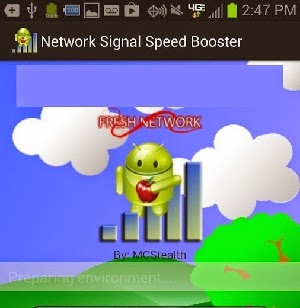
prof i dont have pc .i need bb imei
[email protected]
I'll send it to u bro
Hello Mr yom I. How do I unlock my huawei modem EG162G
prof, pls whenever i put my glo sim in my htc, and i change my apn to blackberry.net, H wont show, but whenever i change it to blackberryx.net, the H will come up, pls what can i do???
When you changed ur apn to blackberryx.net, we're u able to connect and browse with it? If Yes then leave it dat way.
blackberryx.net connects but its not browsing
I was surprise initially wen u said blackberryx connect.. but use d first method and return ur sim back to a BlackBerry device, make sure u browse wit it a little, den return it back to ur android.
How do I root my tecno d9?
Pls I need d open vpn file n how to use it with simple server
yomi the openvpn file u uploaded is asking for username and password….awaiting ur reply….
Username: vpnbook
Password: wrAwe3hu
Pls I need d open vpn file n how to use it with simple server
Happy sunday Prof,i subscribe to glo BIS on bb and brownse wit it for som mins then wen i put it bac to my android LG P705 it didn't brownse.Do i have to swaP my android IMEI?if so can u email IMEI to me pls [email protected]?
Kindly follow the setup below
Simple Server settings
But change d settings to d one u can see on dis post since dis is airtel.
Prof d imei is not yet sent babatundeyusuf4@gmail
Com
Prof I can find d imei in my mailbox í ½í³ª babatundeyusuf4@gmail
Pls can u give us detailed explanation on how to. Use terminal emulator on non mtk devices to change imei …I've tried the codes u wrote different ways it keeps saying not found ….the one u posted earlier has some signs and spaces which I don't really know if it's involved or not…pls. My 3gb is wasting ooo
My glo sub is always stucked at "bb sub still pending activation" ……fixed it on a friend's bold 5,tried it on a curve 6 and another curve 2,Same thing, at the end, i get refunded………How do i bypass this ? new sim though
Leave it on that your friend bold 5 and reactivate the bis plan. Wait to receive a success message before switching it over. Go with the Absolute plan.
Prof, Both method to change IMEI number are not working on galaxy note 2 can u help me out on this please
Prof, pls I'm using LG P705 I want to use my mtn bis on it but don't know how to go about it help me out PROF.
Prof, pls help me how can I use my bis on my nokia X2 to connect to my Laptop or can I use my curve 7 directly with my laptop