It been a very long time I talked about Modem and its like
but I think It is high time we deal with all those Gay modems proving to be
more smarter than it’s owner. First of all, I’ll trash the issue of resetting
your unlock counter back to 10 attempts.
but I think It is high time we deal with all those Gay modems proving to be
more smarter than it’s owner. First of all, I’ll trash the issue of resetting
your unlock counter back to 10 attempts.
I had written a tutorial on this before here, but it seems
to work for some people and while others complained that it didn’t work for
them. If you have a modem that you’ve entered wrong unlock code more than 10
times, then I think this antidote tutorial will bail you out of your
predicament.
to work for some people and while others complained that it didn’t work for
them. If you have a modem that you’ve entered wrong unlock code more than 10
times, then I think this antidote tutorial will bail you out of your
predicament.
How To Reset Hauwei Unlock Counter Back To 10 Attempts
This only works well with Huwai Modem please.
1.
Download Modem Unlocker 5.7.7 here
Download Modem Unlocker 5.7.7 here
2.
Extract and Run the Huawei Modem Unlocker with
your modem plugged to your PC
Extract and Run the Huawei Modem Unlocker with
your modem plugged to your PC
3.
Try to choose COM Port one by one and Press READ
MDM DATA ( Until the reading RESULT look similar to the above picture.
Try to choose COM Port one by one and Press READ
MDM DATA ( Until the reading RESULT look similar to the above picture.
4.
In SERVICE, Check the RESET COUNTER and Press
SERVICE.
In SERVICE, Check the RESET COUNTER and Press
SERVICE.
5.
Now the unlocking attempt is reset.
Now the unlocking attempt is reset.
That is it. Your Huawei counter will be reset back to 10 attempts. My next tutorial will trash all those
stubborn new generation virgin modems that
seems to be so difficult to unlock.
stubborn new generation virgin modems that
seems to be so difficult to unlock.

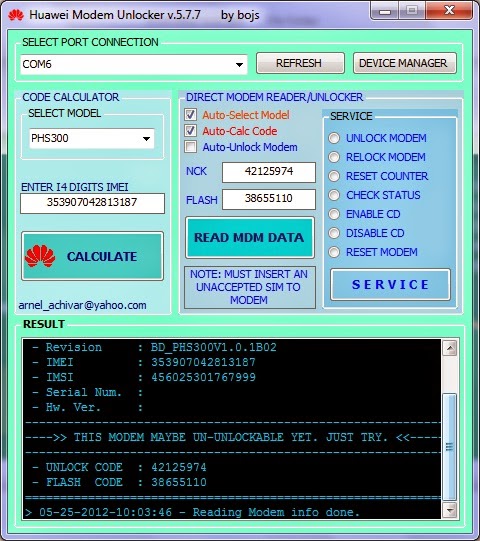
Cant wait for the tutorial on the new "virgin modems". Thanks in anticipation!
how do i unlock huawei E173u-2 airtel modem? Pls help
Relax man, i'lll show you how to go about that… just be patient
You can get the unlock code for your Huawei E173 modem from TheUnlockSpot.com and unlock your modem from Network lock easily.
how do i unlock huawei E173u-2 airtel modem? Yomi i need ur helpooo. This is giving me headach, i want to go for mtn oyt plan, no modem to use. Help
U can unlock ur modem following his tutorial above
Hello anonymous, kindly exercise patient. i'll post the tutorial on how you can go about dat. Your modem is one of the virgin modem i'm talking about
prof pls which software can I use to copy DVD movie to PC apart from the copy and paste…pls I need just to copy some movie on the disk,the copy and paste usually hang at times and it take time….thanks
sorry friend, their is no software you can use other than the copy and paste method. I guess your cd lense is weak. Try to attach external dvd rom to your pc and copy it with it.
Thanks Mr Yomi, but i need to unlock airtel ZTE MF 190U which isn't working with DC unlocker, which do you suggest i use? please thanks
Which version of dc unlocker are you using? it works with the latest DC unlocker
please Mr Yomi, how do i get the the latest DC unlocker?
glo bis settings for android pls
Hello friend, this glo bis settings is location based. If you are in Abuja and some other places, sorry it wont' for you. However, if your android is techno, do this
dial *#*#4636#*#* it opens a menu on your android,select phone info, and then select toggle dns check to 0.0.0.0 allowed.
Make sure your sim is first of all activated on blackberry with 3G and it surfs.
Remove it and put it on your android device set to 3G only, make sure your apn is blacberry.net as default. connect and surf. that is it.
Please, can this reset a modem that the unlock attempts have be exceeded?
Yes, that is the essence of this post. But make sure your modem is an huwai modem
Boss I upgraded my Whatsapp since then I can't open it,am using Q5,ow can I download d old version back dt wks 4 me
It is so unfortunate you can't downgrade your whatsapp back to the old one but i think what is happening to your device is a network problem. What error do you normally get each time you attempt to open it?
I don't get error,it just don't open it will quit
uninstall it, and redownload another. if the ish still continue, i''ll look for a moded version for you.
4d Anonymous dts lkin 4 a software dt can help copy,move tins 10xfaster 2 anywher u wnt…just reply,leme tel u d name(d speed is so amazing nd reliably easy)
Prof pls this reset aint working for my etisalat E303 modem saying fail….kindly help pls
I want to unlock & reset counter for huawei e3131 which version can i use please help
Nice blog
pls how do i unlock my airtel huawei modem E3131…. the counter has reset to 0-10
Prof. I greet U. May your days be longer.
Prof. I greet U. May your days be longer.
PLEASE AN YOU PEOPLE HELP ME AND RESET MY MODEM COUNTER TO ZERO
not working for me , still 0-10
please help to reset my huawei modem
Found modem : E173
Model : _Unknown Huawei modem_
IMEI : 868860008577577
Firmware : 11.126.29.02.408
Dashboard version : UTPS23.009.09.02.408_MAC23.009.09.01.408
Serial NR. : XVABYA9391605352
Voice feature : disabled
SIM Lock status : Locked (customized firmware)
Wrong codes entered : 10 (unlock attempts left : 0)
pls help me with this airtel ZTE MF190 modem with imei 861648008326070. i tried it with DC Unlocker , it shows unlocked but when i insert sim, it will show INVALID, pls help. thanks my email: [email protected], no 08032320403, if you can help me, i will send MTN #400 to you. pls drop ur number.
pls help me with this airtel ZTE MF190 modem with
DC – Unlocker 2 Client 1.00.0975
Detecting modem :
selection :
manufacturer – ZTE modems
model – Auto detect (recommended)
Found modem : MF190
Model : ZTE MF190
IMEI : 861648008326070
Firmware : BD_BATNGMF190V1.0.0B01
Compile date / time : Aug 01 2012 12:01:46
Chipset : Qualcomm MSM6290
SIM Lock status : Locked (Card Lock)
===================================================================
imei 861648008326070. i tried it with DC Unlocker ,
it shows unlocked but when i insert sim, it will show INVALID,
pls help. thanks my email: [email protected], no 08032320403,
if you can help me, i will send MTN #400 to you. pls drop ur number.
Found modem : MF190
Model : Unknown ZTE modem
IMEI : 861648008326070
Firmware : BD_BATNGMF190V1.0.0B01
SIM Lock status : Locked (Card Lock)
===================================================================
Unlocking, please wait …
Card successfully unlocked !
Credits left : 1242616
after unlocking it , still the same
pls sir help reset my modem
Found modem : E303
Model : Huawei E303
IMEI : 867648012258735
Serial NR. : U9CBYA9280310172
Firmware : 21.157.71.00.251
Compile date / time : Apr 19 2012 14:52:36
Hardware ver. : CH2E303SM
Dashboard version : UTPS21.005.22.02.251_MAC21.005.22.03.251
SIM Lock status : Locked (CardLock)
Wrong codes entered : 10 (unlock attempts left : 0)
Model No. : E303
IMEI : 867648012258735
NEW ALGO HASH RESET : 7258190d6bc85e145a9b376a55361cdd
OLD ALGO HASH RESET : acf11482d828be6fec5f7fcb902205b7
FLASH CODE : 66810939