It sucks when surfing the internet and you noticed that it
crawls like a snail or you attempt to send a bbm or whatsapp message and it
takes eternity to deliver to your recipient, it’s totally way off. You enjoy your
device when the speed is super high, super fast and super cheap. Or have you
ever attempt to streamline video online and it keeps buffering all the time? Then
you’re reading the right tutorial at the right time, men’t for the right
person. I know airtel or mtn network crawls in some locations but you can make it faster with this simple tutorial.
crawls like a snail or you attempt to send a bbm or whatsapp message and it
takes eternity to deliver to your recipient, it’s totally way off. You enjoy your
device when the speed is super high, super fast and super cheap. Or have you
ever attempt to streamline video online and it keeps buffering all the time? Then
you’re reading the right tutorial at the right time, men’t for the right
person. I know airtel or mtn network crawls in some locations but you can make it faster with this simple tutorial.
Am going to quickly introduce you
to Faster Internet 2x is an android app that Increase your internet speed upto 2
times its normal. This app uses special scripts to boost your internet speed.
It also improves signal reception.
Works with both rooted as well as
non-rooted phones. However, works best with rooted phones.
Why Should I Use Faster Internet?
1.
Improve your network efficiency
Improve your network efficiency
2.
Makes your internet surfing faster than normal
Makes your internet surfing faster than normal
3.
It works with both rooted and unrooted Android phones
It works with both rooted and unrooted Android phones
4.
It doesn’t consume battery at all
It doesn’t consume battery at all
5.
It is what you need right now to make your
internet surfing memorable
It is what you need right now to make your
internet surfing memorable
Where Can I Download This App?
==>Download it here or visit Google play store or download it
here
here
==>Run and install it on your device
==>Click on the start button to boost your 2G, 3G and 4G
internet speed. Gbam! You are connected
internet speed. Gbam! You are connected
I tested it and it works just fine.

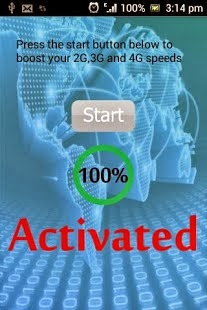
Nice sharing.I have followed these steps to increase my internet speed and then I checked my speed at Scanmyspeed.com .
You don't need to check your speed by still going to anysite. Just get xposse installer be gravity box, customize your phone and activate "data traffic monitor" the speed of your data will be displayin at top right edge, i wish i could post a screenshot
Great post. How do I download Microsoft word on my Asha 501?
nice article
Plz which app d item is not found in play store