waiting like ballot paper to celebrate their birthday on 21st & 22nd of
September as BBM will be officially available for download for these
two operating system. I know it’s
what everyone has anticipated for and finally it’s here.
running OS 4 and above, BBM won’t work
on your Android phone but lets wait till the final offical launch.
quickly give you simple steps on how you can upgrade MyTouch 4G to android OS
4.1.1 Jellybean.
A computer
CyanogenMod 10 Rom Package
Gapps Package
Back up all your data and messages, call logs,
contacts etc as it’s going to wipe out everything on your phone.
You need to disable the antivirus and firewall
from your computer and MyTouch 4G device respectively as this may cause
interruption during the installation process.
Go to Settings > Applications >
Development > USB debugging’. Tick the USB Debugging option box when you get
there.
Make sure your battery is fully charged at least
80% just to ensure that it won’t turn off during installation of Jellybean
You need to have your T-mobile 4G rooted with
latest CWM Recovery installed on it.
CyanogenMod 10 Rom Package
Htc MyTouch 4G to the Computer via USB data cable and place all three
packages to the root of the SD card.
mode just by pressing and holding the Volume Down and Power buttons
simultaneously. Soon, it will boot into
the HBOOT mode. Then, using the Volume button navigates to the Recovery and
press the Power button to enter into Recovery Mode.
ROM for which you need to select Backup and Restore
and then Backup should in case your device
go A wire, it can always be recovered via back up.
cache Partition’ option to wipe all data from your device. Then, navigate to ‘Wipe Dalvik cache’
under Advanced option and select it.
Step 5: After completing wiping,
you need to select ‘install zip from SD card’ and again select ‘choose zip from
sdcard’ to browse for CM10_Desire_S_nk111_8-6-2012_port.zip
file from your SD card. Then, confirm the installation by selecting
‘Yes ____.zip’ which appears on the next screen.
Step 6:
Then, repeat the above process twice with the replacement of
‘CM10_Desire_S_nk111_8-6-2012_port.zip’ with Google Apps package
‘gapps-jb-20120717-signed.zip’ and microphone fix package ‘LowMICfix.zip’.
Step 7:
Then, select ‘+++Go Back+++’ option to return to the main menu and select
‘reboot system now ’to restart your device.
Once you complete this process,
you Htc MyTouch 4G will be branded with 4.1.1 Jeallybean
For other Android phone still using gingerbread that you wish to upgrade please specify so that i can help you with steps on how to upgrade it.

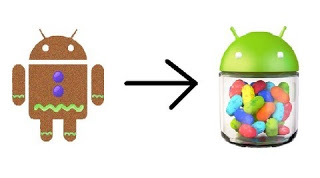
Yomiprof pls I want 2 upgrade my HTC VERIZON slide with software version 2.2 pls help me
Morning bro, Press the “Menu” button on your Android phone and tap “Settings” to open the “Settings” menu.
Within the “Settings” menu, scroll down to the last option, “About phone,” and tap on it. This will display the version number and build number of Android that is currently running on the phone.
Tap on “System updates.” If an update to the Android operating system is available, the phone will automatically download and install it. If there are no updates available, the screen will say, “Your system is currently up to date.”
So, do that and get back let's if an update is available for your verizon slide
Automatic Android Updates
Hello my brother is there an easier way to upgrade Sony Ericsson x10i to Ics or JB is currently running on 2.3.3
prof pls i want to upgrade my q1 there is no solution for that pls is there any possibilties of me rooting it so that it can turn to multitouch????thanks
Bro your techno Q1 os should be 4.0 ics. Just go to settings==>menu ==>about==>system update and update it automatically from that place.
HOW TO ROOT YOUR TECHNO Q1
I'll just show you the easiest way of rooting your Q1 now.
===> Download this App Frameroot
==>Enter framaroot app then klick on bromir a prompt message will appear telling you have successfully root phone you need to reboot system.
==>Now switch off your Android phone, reboot your phone to recovery mod by pressing POWER BUTTON and KEY VOLUME UP , hold it till recovery mode appear with Android robot locate REBOOT SYSTEM
==>Then click on the first home button on your Android menus your phone will reboot it self.
That's it friend. If you encounter any challenge please always reply back
prof thanks for this wonderful one once again. please how do i upgrade my htc inspire 4g to jellybean? already running vs2.2. thank you
Hello Prof is there an easier way to upgrade Tecn P3 is currently running on 2.3.5
Pls sir, HTC T-mobile mytouch 3G slide
PROF PLS HELP AM USING AN UNROOTED SAMSUNG GALAXY S2. SO MANY CONFUSIN TUTORIALS ON THE INTERNET.
Bros what about Tecno D5
bro pls i need an urgent tutorial on how to upgrade my tecno n3 to jellybean 4.0. i av tried different things and i am even damaging my phone already…….though i av recovered back to factory setting…..but help me soon sir
Bro to upgrade your Techno N3, you are going to need a custom rom. Let me check out the best easy process and custom rom suitable for your N3. Will get back to you asap
Bro please do you have the custom rom now?
God bless u my bro for this service.pls l want to upgrade my htchtc nexus one,is it possible.
Amen sir,
It's very possible to upgrade yur htc nexus one. Just read and follow this already written tutorial, and it will work just fine for you.
Open this link Nexus One Upgrade
Please if you encounter any challenge, feel free to contact me.
can it work on samsung galaxy ace?
Please, How can I upgrade my Techno D3
prof. how can i upgrade tecno p3 which is running on 2.3.5
prof, pls how do i upgrade htc desire android which is running on 2.3.3 to 4.0 os
Pls pls how to upgrade my tecno N3 running on version 2.3.5 to jellybean 4.0 pls my email is naziru56@gmail.com
Good morning prof, how can I upgrade my Samsung galaxy pocket to 4.2+
What os version is yur samsung galaxy pocket currently running?
prof can this work on samsung galaxy pocket?
Sure it will work if an update is available for it
how to upgrade gingerbird to ICS or jellybeen in cross A5
hi can you help me with myphone a818i duo from gb to jb. myphone is a pinoy(philippine) brand phone.tnx. pls send it to my email chu.gene@yahoo.com. thank you verymuch
can tecno android be upgraded? i learnt somewhere that tecno has no upgrade for it phones. i stand corrected, if am wrong how can i get the update for D5. thanks
can tecno android be upgraded? i learnt somewhere that tecno has no upgrade for it phones. i stand corrected, if am wrong how can i get the update for D5. thanks
dear friends i have htc inspire 4g with android version 2.3.3
Htc sense version 2.1
i need upgreat my phone but dont khow how its works plz have some tips for me thanx
pls, how can i upgrade, my techno n3 to 4.0.
pls, mail me on it. (d.saintraph@gmail.com)
please help me to upgrade Motorola Fire XT XT530 to jelly bean (rio_gurky@yahoo.com)
thank you
pls ow can i upgrade my techno N3 barrymills74@gmail.com
Admin Pls reply . How can i upgrade my tecno p3
can i upgrade 2.3.6 o jellybean in intex aqua s
hi admin can i also upgrade 2.3.6 to jellybean? am using samsung galaxy ace duos
sir i have intex aqua glory 2.3.6 i want to upgrade to 4.0 or jellybean
Hello, can I use these steps to upgrade my HTC Inspire 4g from gingerbread to Jellybean?
How can I upgrade my htc inspire 4g plsssss for god sakE.it currently on 2.3.3 maybe to jellybean or latest ios
beautiful post. i like your blog. Please i read two similar approaches on how to upgrade Android OS and how to upgrade Tecno phone's Android OS , and then yours now. which method can help me upgrade my Tecno F7?
yomi prof pls hw do i upgrade my HTCdesireHD 4rm 2.2 to 4.2…pls help me with a link that i can use to download the ROM…thanks God bless
I have Micromax A65 mobile. It has 2.3.5 gingerbrade. I want to update it but i don't know how to dow os and after upgrade. Plz help me
I want to update my Micromax A65 2.3.5 gingerbread into 4.1.1 or any other latest version.Plz help me.
I want to upgrade myphone a818i duo into jellybean. I read that theres also a person who ask you this but he want you to send it to his email so i cant read it.
I hope you can help me
Thanks a lot
Please i wanna upradge my phone from ICS 4.0.4 to jellybean 4.1.2 or high,,how do i do it plss ???
My phonr is Techno D5
Plz how can I upgrade my Tecno D5?
sir,can i able to change android 2.3.5 gingerbread to android gellybean..
please i want to upgrade my tecno p3 ios 2.3.5 to higher 4.0 version, please kindly help me to do it
Please teach me how to upgrade my A818i duo gingerbread to jellybean thanks in advance
hey brother please teach me how to upgrade my cloudfone 400dx gingerbread to jellybean or lates os thanks man!
please help me. i want to upgrade my phone a818i duo from gingerbread to jellybean
Thanks in advance, sir!
please how do i upgrade tecno ps gingerbread to jelly bean?