Hello guys, I know majority of Android and iPhone users are
now rocking the hell out of BBM with this new BBM app installed on their
device. Though RIM official said BBM will properly be available for other
Android Phones by 25th of this month but a lot just can’t wait.
now rocking the hell out of BBM with this new BBM app installed on their
device. Though RIM official said BBM will properly be available for other
Android Phones by 25th of this month but a lot just can’t wait.
If you are finding it
difficult to download BBM for your Android Phone, you can download it From this
two link below :
difficult to download BBM for your Android Phone, you can download it From this
two link below :
Mind you, to successfully install BBM on your Android phone,
you must have atleast OS 4.0 and above if not you might be considering an
upgrade for some supported Android phones. Despite the fact that some android
device meet up with specifications above,
they still find it difficult to install BBM or some app on their device as they will
always get unsupported.
you must have atleast OS 4.0 and above if not you might be considering an
upgrade for some supported Android phones. Despite the fact that some android
device meet up with specifications above,
they still find it difficult to install BBM or some app on their device as they will
always get unsupported.
I’ll quickly show you how you can install unsupported app on
your Android device with ease.
your Android device with ease.
How Can I Install Unsupported App On My Android Device?
===>Make sure you have a root access on your Android
Device
Device
===>Market Helper is
a tool for Android that helps users to be able to change/fake their rooted
devices to any other devices. For example, it can turn your Nexus 7 into Samsung Galaxy S3 in a few
seconds. No reboot is required. You can download Market Helper here or from dropbox here
a tool for Android that helps users to be able to change/fake their rooted
devices to any other devices. For example, it can turn your Nexus 7 into Samsung Galaxy S3 in a few
seconds. No reboot is required. You can download Market Helper here or from dropbox here
How To Make Use of Market Helper (Tested on Nexus 7 &
Galaxy S3 running JellyBean 4.1.2)
Galaxy S3 running JellyBean 4.1.2)
1.
Run and install the app
Run and install the app
2.
Open the app. Select the device and carrier you
want to change to
Open the app. Select the device and carrier you
want to change to
3.
Press Activate.
Wait until it’s done
Press Activate.
Wait until it’s done
4. Go to Google Dashboard to
update the change ( just visit the page, you don’t need to do anything )
update the change ( just visit the page, you don’t need to do anything )
5.
Now you can download and install apps that you
couldn’t before.
Now you can download and install apps that you
couldn’t before.
If you want to switch back to normal, select “Restore” in
device list and press “Activate”, or simply reboot the device ( with wifi/3g is
enabled )
device list and press “Activate”, or simply reboot the device ( with wifi/3g is
enabled )
Supported Device
Android 2.2+ devices with Android Market / Google Play Store
+ Google Services Framework installed
+ Google Services Framework installed


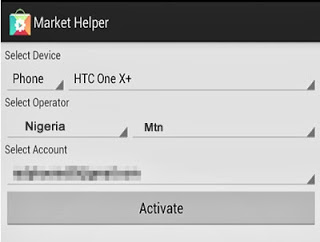
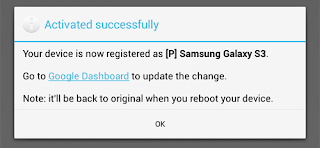
Good day prof yomi please is the mtn still going with sandwich vpn becus of recent i ugrade mine to premium n as at of today i observe its not going and i dont knw if its bin block
its still rocking wella mehn…… thats what am currently using
please how did you configure yours
Check your connections, though it was malfunctioning early hours of today but it now working. Just make sure your connections are alright
@yomiprof pls is their any software like sandwichVPN dat works on android phones unlimited too?
Troid vpn is no longer stable for Android as well as Droid; OpenVpn is your only alternative and it is still connecting. Just tested it now.
This is what you will do to get open vpn working on your Android deviece
==> Download This three config files on Drop box Here
===> No username or password required, it is totally freee
==> Follow the required steps as posted on this page please OpenVpnSetupForAndroid
Remember no username or password required. It is currently working on all android phone.
Good afternoon prof, I need the one for tablets
Whats your tab os version?
He can download it via samsung hub Samsung Hub
that is where i downloaded mine and it's working perfectly
Pls prof does the airtel 6 gigabyte work on PC with modem.
Yes,it is working perfectly well on pc with modem
Mehn, you rock on this one.
Hello prof pls my etisalat Samsung note gt-n7000 version 2.3.6 cannot use d bbm, what do I do?i
BBM only works on 4.0 and above Android os. Except you want to upgrade it to 4.0 and above
How do I upgrade pls?