Hmmmm, those who are lucky enough to be rocking the OpenVpn settings are already testifying and if you want to enjoy it, go premium.
Anyway, have got an alternative to OpenVPN which is SandwishVPN.
Anyway, have got an alternative to OpenVPN which is SandwishVPN.
This tweak rocks flawlessly on SandwichVPN too, just configure
your sandwich as seen below
your sandwich as seen below
==>Download Sandwich vpn here if you don’t already have
it
it
==>Make sure you register for a free account on their
site by clicking here
site by clicking here
==>Set it as seen in the screen shot below for PC users
==>Connect your modem using Apn:web.gprs.mtnnigeria.net
Android Mobile users Configure it as seen below
==>Change to tcp mode and click on tcp advanced settings
==>
Tcp port :1110
==>lport
to 5222
==>
Do not tick enable proxy
==>
Click on account and input your username and password but if you don’t have, you can quickly create a free account here
==>Set
your APN to web.gprs.mtnnigeria.net and
connect
==>If
you are on the free account on sandwich vpn connect using demo
Note: This particular tweak select sim. So if your sim did not work, try another.
Keep surfing and keep celebrating the beauty of Sallah but
don’t break down the server ooo. Love you guys!
don’t break down the server ooo. Love you guys!

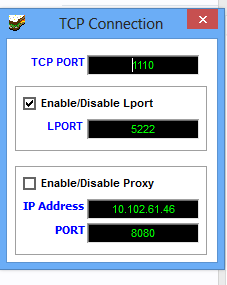
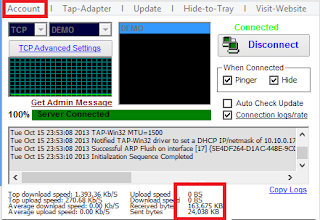
Ifone nko
Sandwich is not available for iPhone but u can try OpenVPN for ios
thanks prof its really blazing
Hello Yomiprof, the download link you gave is for pc users, what about the download link for Android users ? Thanks
yomi pls that tcp connection setting didnt appear
@Mofe, disconnect it and connect again. It should now appear
pls @yomi it has only 50mb limit…..is dia any way i can xtend it
If you truely want to enjoy this stuff, i'll suggest you upgrade to premium
it didnt connect. it just stayed at connecting 50% for like an hour now
i'll suggest you disconnect and connect it again.
thumbs up prof stuff is goin buh slow
BROWSE FREEE ON MTN NETWORK WITH PDPROXY VRY FAST.NO DISCONNECTION
DOWNLOAD PDPROXY VPN HERE http://www.pdproxy.com/download.htm
YOU DONT HAVE CREATE A FREE 1 HERE http://www.pdproxy.com/signup.htm
CHANGE PROTOCOL TO TCP
TCP SERVER PORT 443
PORT SETTINGS==BIND LOCAL PORT 1100
GOTO PARENT PROXY AND INSERT THESE 10.102.61.46 PORT 80 THEN UNTICK IT AGAIN
PLS DO NOT TICK ENABLE PROXY
CONNECT YOUR MODEM USING APN OR ACESSPOINT WEB.GPRS.MTNNIGERIA.NET USERNAME leave empty password leave empty
NO BIS ,IS NEEDED
PLS..DONT NOT SUBCRIBE TO BIS FOR THESE,IT WORKS WITH 0.00NARIA ON MTN SIM CARD.FROM YOUR MAN XPAC
Xpac i'm feeling you right here.. Atleast nobody should say they can't browse at all. It is time i experiment with Troid vpn too for my beloveth Android users
Bro, it is not working ooo,
The Pd proxy says:
Initializing Engine…
PD-Proxy VPN, Inc
Tunnel Engine v2.1.9 Build Date 04/19/2012
Checking internet connection…
Connecting to TCP Server……..
TCP connection timeout!
Failed to connect to proxy server
Details: The operation completed successfully.
Tunnel sucesfully terminated!
Click the connect button to start again…
Please what do i do?
I'm confused.
After following the listed protocol, this is what i got
Not conncting
Initializing Engine…
PD-Proxy VPN, Inc
Tunnel Engine v2.1.9 Build Date 04/19/2012
Checking internet connection…
Connecting to TCP Server……..
TCP connection timeout!
Failed to connect to proxy server
Details: The operation completed successfully.
Tunnel sucesfully terminated!
Click the connect button to start again…
Please what do i do?
oooohmmmmennn, maybe i should try Pd proxy ooo
prof i greet you, how can i upgrade to premium?
You can call one this authorise reseller Dickson 07033566628 or you visit VPNvouchers
is wrking fyn my Oga at the top (PROF)
I'm glad it works ooo, it' time to hack other network
Yomiprof Where's the download link for Android sandwich vpn. You gave out settings for android but download link for pc users only
hehehe prof its working perfectly.. infact i don bcom boss for my area… i also hav solution to those who there browsing is slow just reconfigure your mozilla firefox to a fastest settings
Oboy na to carry this cheat to dey chop money ooo before tem disconver the secret. tnx baba yomex
anonymous 21:52 dont let me give u a big slap from dis pc. did u pay 4 it rubbish nigerian. ALWAYS GREEDY
I don dey suspect you tey tey, I'm pretty sure you are part of those who sales cheat. Na kick i go kick your from my Pc so dat ur head go correct
————–ETISALAT STAFF
PDproxy not working oooo
Xpac, Prof, solutions please
@Anonymous, i have'nt tried that of PDproxy but let me try it and get back to your with better settings. iF it does'nt work, i'll still get back to you.
If you are still having problem connecting with this stuff guys, you can as well use chocolateVpn with thesame settings above. You don't need any bis plan, it just connects with 0.0 naira.
You can download chocolatevpn here
Change To TCP Mode And Click On TCP Advanced Settings
TCP Port Put 1110
Local Port Put 5222
I tried using this version of chocolate vpn and its working. thanks!
Why una con forget we java users…nothing for us @ prof
Prof i downloaded the chocolate vpn but when i was installing it,it was showing sandwich vpn which have already install in my pc
@ sir, yomiprof. have u 4get java phone users??
Sir, the pdproxy said handshake failed, wt do I do?
PD proxy ai'nt connecting with this tweak for now, tried that last night but not working at my ends. But relax and try other already existing vpn currently working with this cheat
PD proxy nt working o. handshake problem,……any help pls
Check your PC's time/date and set it to the current date.
Pls oga Yomi….help test wether mtn can work on MyQue Vpn with dos vpn settings or the unlimited choco
Check your PC's time/date and set it to the current date.
Pd proxy and MyQuevpn ain't working with this cheat for now. But you might be considering trying tweakvpn. It works perfectly
why is mtn 3g not working with sandwich but if an mtn sim is been inserted in a universal modem it works good
If you want to upgrade your tweakware VPN for this particular MTN unlimited, contact me on [email protected] ….By the way, I accept recharge card payments.
What is the setting for the tweak vpn
Hi guys how do i configure tweak ware to work with this cheat. Mine is not working oo
For trial account, usrnam and passwd: demo
How to use Tweakware VPN with MTN-NIGERIA (NO BIS Required):
==>Configure/Set your Modem's access point to "web.gprs.mtnnigeria.net" then connect to the Internet.
==>Set up Tweakware VPN as follows:
— On the Main screen, Select any server from the drop-down list and tick protocol "TCP".
— Click Settings and fill in your Username and Password (Premium account).
— Make sure "use proxy for tcp" is NOT ticked. (untick it if it is). — Tick on "R.Port For Connect" and type 5222 OR 554 on the box beside it.
— (If no TAP Driver is installed on your PC): Click Utilities and click on "Install TAP 32 Adapter" and allow it to finish.
==>Connect Tweakware VPN and wait till it successfully connects, then set your Internet applications to use No Proxy.
==>If it takes too long to connect, right-click on the "connecting…" button and click force disconnect then reconnect.
@Hacker, i don't need to try this your own ish, because chocolatevpn works for me wella. Tnx anyway sha
@Hacker Thanks
@Anonymous 11:41…pls hw did u configure ur Chocolate vpn(the one with a skull)…pls writ it down abeg
why is mtn 3g not working with sandwich but if an mtn sim is been inserted in a universal modem it works good.
thnaks bro.,
Great article, totally what I needed.
My web-site: proxykat
Is sandwich working?