Now I can confidently beat my chest that some unscrupulous
network giant doesn’t want Android users to enjoy the true benefits of their
device due to high charges on data consumption.
Just recently, Mtn Nigeria, deactivated all Udp and icmp protocol
rendering every Android phone to act more or less like Nokia 3310. ICMP
protocol was open and later deactivated last night; I don’t know why it was
open and later deactivated but I guess something is actually going wrong somewhere.
network giant doesn’t want Android users to enjoy the true benefits of their
device due to high charges on data consumption.
Just recently, Mtn Nigeria, deactivated all Udp and icmp protocol
rendering every Android phone to act more or less like Nokia 3310. ICMP
protocol was open and later deactivated last night; I don’t know why it was
open and later deactivated but I guess something is actually going wrong somewhere.
I have tentatively make
a research on supported mtn bis vpn but for now, I discovered that it’s
only Your Freedom software that works with Mtn bis using dns both on android
and pc.
a research on supported mtn bis vpn but for now, I discovered that it’s
only Your Freedom software that works with Mtn bis using dns both on android
and pc.
How Can I Get Your Freedom VPN For PC & Andriod?
==>Register a free account here and download it to your
android device here while PC should download here if you don’t already have it
android device here while PC should download here if you don’t already have it
==>Set your connection protocol to DNS, ems 24, tweak set
it to none.
it to none.
==>Save and exit.
For Android users who don’t want to use YourFreedom
vpn, do this
vpn, do this
==> Switch off mobile data and go to settings ==>
Network ==>Wireless ==>Mobile Network ==> Apn and tick the mtn default
apn which is “web.gprs.mtnnigeria.net” or better still, create a new access
point if you don’t have it.
Network ==>Wireless ==>Mobile Network ==> Apn and tick the mtn default
apn which is “web.gprs.mtnnigeria.net” or better still, create a new access
point if you don’t have it.
==>Go back and switch on mobile data and you will be able
to browse with it after that.
to browse with it after that.
For you to actually enjoy this YourFreedom tunneling vpn,
you need to upgrade for unlimited and
stable download. The free account only allow 3hours for use on PC while on Android phones, it can disconnect at
anytime.
you need to upgrade for unlimited and
stable download. The free account only allow 3hours for use on PC while on Android phones, it can disconnect at
anytime.


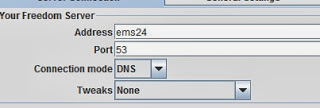
Prof pls wch of the mtn BIS works best and for how long?
All of them works, but for now, you need reliable vpn like YF to make it work on pc becaouse all protocol are blocked except dns
my prof it is tecno p3
please prof this freedom require android version 4.0 or above and my phone version is lower please help
What's the version of your android phone? Maybe we can upgrade it
prof please what apn will i use when am using it for pc i mean the bis configuration bcus i already configure the your freedom with the screenshot below
use web.gprs.mtnnigeria.net
If we are suppose to use the normal MTN APN why is this post titled "Connect MTN BIS with yourfreedom" I tested the free account and its slow as expected. What account type would you recommend?
oga prof, i don't no how to upgrade to unlimited , do u know were i can get the voucher for unlimited
sorry for late reply, login to your account or here to see various upgrading options
can i upgrade techno p3 to b able to use YOUR FREEDOM SOFTWARE?
For now, upgrade is not available for Techno P3 except you wana flash it
How fast is it with a premium account? People say its not good for downloading because of the slow speed.
that's not true bro, the premium acct is fast, the only dis adv is that it expensive.
aw much
Prof, is dis tweak still working?
Yes it is still working
Hw can I continue using my mtnbis subscription even after I have exceeded my data cap.pls I really need a solution
I use your freedom free version it was working fine one hour a day all good but recently when I use it the browsing is very slow even though when I disconnect it the speed is very good. Kindly advise
Nice article ! I use the above steps to connect mtn bis with freedom vpn . I use Ip-details.com to confirm whether ip gets changed or not . Its amazing my ip gets changed .