Sometimes ago, I shared a simple tutorial on how to track your PC when it’s stolen using Prey and I’m pretty sure your personal computers
are secured with that. I’ll show you how to turn your device this morning into
a secret detective agent that will monitor
the activities of an ethical or unethical
thieves around. Just relax and follow me
like Mtn network as I bring out the FBI out of your Android device.
are secured with that. I’ll show you how to turn your device this morning into
a secret detective agent that will monitor
the activities of an ethical or unethical
thieves around. Just relax and follow me
like Mtn network as I bring out the FBI out of your Android device.
I know you are already curious to know how I’m going to do
that but relax lets take it step by step so that we won’t crash land. I’ll
quickly show you two applications that can do the work of FBI on Android device
whenever it’s stolen and it will help you recover it on time.
that but relax lets take it step by step so that we won’t crash land. I’ll
quickly show you two applications that can do the work of FBI on Android device
whenever it’s stolen and it will help you recover it on time.
At the end of this tutorials, you will know that you are not
just holding a phone but a device.
just holding a phone but a device.
==>Android Lost is one of the latest android app in the
market for tracking down a stolen
Android phone. Friends, this app can do highly exceptional things.
market for tracking down a stolen
Android phone. Friends, this app can do highly exceptional things.
This app automatically gives you charge by taking pictures of the thief and
sending it to you without the thief being aware.
sending it to you without the thief being aware.
How Can I
Get This App
Get This App
1. Download it from Google play
2. Run and install it on your device
3. Login to their webpage here and
click on control to monitor the activities of you device
click on control to monitor the activities of you device
==>Another
app that does same as above is ‘Wheres my Droid’. This app allow you to track
down your missing phone by turning the ringer volume up, getting the location of
the thief, mailing the number of the thief to you and automatically taking
photograph of the thief without him/her been aware.
app that does same as above is ‘Wheres my Droid’. This app allow you to track
down your missing phone by turning the ringer volume up, getting the location of
the thief, mailing the number of the thief to you and automatically taking
photograph of the thief without him/her been aware.
Will It Support
My Device?
My Device?
Yes,
supports all Android Os 2 and above.
supports all Android Os 2 and above.

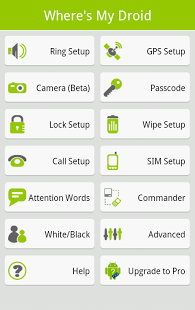
Ds is off topic ….i subscribed for 2h plans plan on my pulse line and i browse till i was tod 've exhausted it ' ..and since then av been unable to browse again wt d line despite aving d regular bonus mb on it and evn with credit sef….so i don't kno wat went rong…i evn subscribe for enhance pulse n yet it did not connect on internet….pls do any1 kno wat went rong?
send reset to 131 or 106 to 131 and u are free to go by XPAC
Tnx XPAC , u r appreciated…bt d msg i rcv wen i sent it was '' i don't av active data internet plan''
Have you been able to fix this? if no, what type of phone are you using?
I avnt bro … I evn call customer care n dey refresh my line but stl d line is not connecting…i use Nokia asha302..tnx
i don't know if this will help but why not send settings to 3888 and saved the config file that will be snt to you…
Just a suggestin bro
I guess that you have mistakenly off your data connection access, It has happened to me before. Go to your message type DATA ON and send to 131
Tnx T bello….av sent dat settings to 388 severally ,dey kip on sending d settings i alrdy av in excess….infact m fedup myself …av called customa care several time but dey cudnt solve it..i evn tod one of d agent to reset my sim in whc she tod me she did dat i shud off n on my phone afta 5mins still no dvrenx…i do browse automatically wt any sim evn by mere putting it on my phone o but na mtn v turned demselves in2 a novice directing n gvin me all sort of manual setting dat don't work….it all started on Tuesday wen i subscribed for d 2h plans cos i had to update my anti virus in whc i did and d tin exhausted …i tried browsing normally like i av been doin dereafta but it dint connect o…i sent reset to 131 mayb it was d cause bt all dey kip on sayin is i av no active data bundle…i can't browse wt my free mb n evn my credit since Tuesday
@Anoymous, sorry for what you are passing passing through, but just like it was suggested above, did you send DATA ON to 131? Most atimes when your data is off, no matter what you do, you won't be able to surf the net.
And i don't trust those Mtn female customer care at all because they are just bunch of illeterate. I don't know why they hired them; i prefer to talk to mtn customer care dudes those those females because they will end up complicating matter for you.
Please try the above and get back to us. If it didn't work at all, then you might be considering getting your security number and reactivate the sim yourself again.
Dere is not i avnt done in my own capacity..but d problem is not wt me or the phone…dere is full service on d phone..the edge connection is intact ,it evn stay closed cos of whatsapp…i changed to 3g , but it wl just b connecting but won't load same wt my whatsapp n oda internet app…tnx prof n evry1 for ur concern..i don't kno wat else to do again n i dnt want to call d customer agent again…dey haven't bin of elp..jus a waste of tym
sorry for all your woes with mtn but i'll like to suggest you get your security number and do welcome back the sim.
Pls any 1 should help symbian users with any working mtn cheat
please yomi give me cheap web hosting site, I would ve prefer WordPress but they don't accept MasterCard
You can still make use of WordPress. WordPress is not a hosting company but a CMS use in building a site. You can have a free wordpress or a paid wordpress.
But in Nigeria, i'll suggest Whogohost because their hosting plan start from #2,500 or Web4africa.
And if you want to go foreign, try Godaddy as you can even get a domain name for as cheap as #200 from Godaddy.
Prof yomi, please can we talk via mails? #Mobile bis tweaks. [email protected]