It ‘s no news that android users can now browse with their MtnBis or BBC subscription on their device using Droid Vpn after the China hacker succeeded in convincing
Mtn to stop the usage of Bis plan on non
blackberry device. Not only that, but
even the so called blackberry users can no longer streamline YouTube videos on
their device.
Mtn to stop the usage of Bis plan on non
blackberry device. Not only that, but
even the so called blackberry users can no longer streamline YouTube videos on
their device.
It just dawn on me this evening that I’m leaving iPhone
users aside. To balance this tutorial for
users aside. To balance this tutorial for
iPhone users, I will urge you to fastened up your
seat belt and stay glued to the next information that will follow because I’m
about to embark you in an unknown journey; trust me, you will be safe.
Let me quickly introduce you to TunnelBear VPN is the
world’s easiest to use consumer VPN software that securely “tunnels” your
internet connection to locations around the world. TunnelBear can be used to
protect your privacy, to bypass internet censorship made by some unscrupulous China
hackers who now work with MTN in destabilizing our network.
world’s easiest to use consumer VPN software that securely “tunnels” your
internet connection to locations around the world. TunnelBear can be used to
protect your privacy, to bypass internet censorship made by some unscrupulous China
hackers who now work with MTN in destabilizing our network.
TunnelBear is a free iPhone/iPad
and Android app that gives you 500MB of
free data each and every month.
How Can I Download TunnelBear?
1.
Before you download, make sure you are
running iOS 5.0 and latter; Click here to download TunnelBear
Before you download, make sure you are
running iOS 5.0 and latter; Click here to download TunnelBear
2.
Run and install TunnelBear on your device
Run and install TunnelBear on your device
How Can I Set TunnelBear Up With My BIS Plan
1.
Once you have successfully signed in from
device,
Once you have successfully signed in from
device,
2.
Go to settings —> VPN —> Click On for
VPN
Go to settings —> VPN —> Click On for
VPN
3.
Make sure you Bis plan is actively connected
Make sure you Bis plan is actively connected
4.
Open your Safari Browser or any other browser
and surf until you are tired.
Open your Safari Browser or any other browser
and surf until you are tired.
That’s it friends.
NB: You are only entitle to 500MB – 1.5GB per month free data as a
free user, you can always upgrade for an unlimited account.
free user, you can always upgrade for an unlimited account.

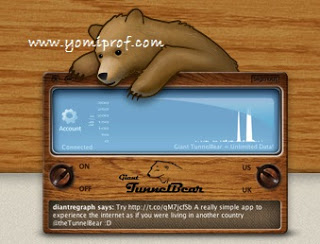
good morning Mr. Yomi, please is the BISDAY unlimited (i.e doesnt expire with the help of the vpn?
BisDay is unlimited for just dat day, with the aid of the VPN software. Could you beleive that i downloaded up to 10GB 3days ago just by experimenting? Give it a trial.
yeah…tunnelbear is really nice and it also works for blackberry and androids too… before now, i wrote a post about it on http://www.wesaytech.com/2013/07/droid-vpn-not-working-tunnelbear-vpn-is.html
Nice posts bro. have taken a tab on you, and i can confirm now that you are doing a great work
Tanks man, really appreciate your complement.
Dis is Olakunle Excel, i av somefin else am using on ma android besides droidvpn, its works on all version of android. I've bn using it since morning and hotspotting with ma pc, am still downloadin hot, over 200meg .. buh i still wanna test-run it for today and see d work-ability before i hand-over to prof.
Hi @Baba yomi, i receive the following error when trying to create a tunnelbear account on both iphone and PC "Grrr – too many accounts created from here. Please try again next week".
Any help will be warmly appreciated 🙂
Have you been using any VPN on your Iphone before?
I did remove all VPN both on PC and iphone and still have the same error. Help me create an account with this mail
[email protected] (Fahad Thani) and email me the password. thanks
MyQue VPN
For those who showed interest in the latest software in town, thanks for your interest
These are the download links to the software for all devices ENJOY!!!
For PC – http://bit.ly/14lYary
For NON-PC – http://bit.ly/18JUUPC
Sorry for the delay, it was due to heavy request going on
PC CONFIGURATION
1. CHANGE TCP TO UDP AFTER INSTALLATION
2. GO TO OPTIONS – SERVER PORT
3. CLICK ON OTHER
4. REMOTE PORT – PUT 500
5. LOCAL PORT – PUT 80
6. ENTER USERNAME & PASSWORD (e-mail or text your preferred username & password)
7. CLICK ON CONNECT
8. WAIT FOR IT TO CONNECT AND ENJOY!!!
[email protected] +2348060916461
NOTE: 2 DAYS FREE PREMIUM ACCOUNT
My tunnelbear is not connecting, please is it online from my side? is it still working?
thanks
hello @Baba Yomi, am still having the same error even after deleting the VPN profiles on my iphone.. i as well did a network reset, re-downloaded and re-installed tunnelbear but to no avail
"Please try again next week"….. thats what I'm getting..
and I havent run any VPN on my device before…
9ja i.p's wey dey register on their servers don too much and dem come ban up till next week… lol
9ja no dey take last ohhh!!…. lol
de tin didt work out 4 me ooo
The response I get is no Internet connection.. Wen I on the VPN in settings
please any other cheap internet plans other than this mtn bis through vpn.
@Paul, i think Airtel is better and faster. It does not require vpn. Connect on all device with good speed.
Prof Yomi, i just got a windows phone, wil mtn bis work for me?
Mtn Bis won't work on window phone. I will suggest you work with Airtel because it is currently working on dat device but Mtn bis is not.
Why users still make use of to read news papers when in this technological globe everything is available on net?
Stop by my website: Free Stuff ()