Okay, enough of all this Mtn free browsing not going… I don’t
know why some people’s sim still disconnect and connects every 5minutes; while
some others have been consistent for the past 4months blazing like the fastest
train in the world. Now I know that Mtn are actually thinking of stopping this
magic stuff but their server is saying ‘No way near’.
know why some people’s sim still disconnect and connects every 5minutes; while
some others have been consistent for the past 4months blazing like the fastest
train in the world. Now I know that Mtn are actually thinking of stopping this
magic stuff but their server is saying ‘No way near’.
Those who have succeeded in activating their magic sim with
this new method, congratulations; and those who failed, don’t too worry because
in the game of Magic sim, high risk is involved.
this new method, congratulations; and those who failed, don’t too worry because
in the game of Magic sim, high risk is involved.
This tutorial is men’t
for those whose network disconnect every 5min and connect again. Though I posted
something on hotspot shield but it seems not to work for some people. This one
will surely work for you. Kudos to Prince Milla for this info.
for those whose network disconnect every 5min and connect again. Though I posted
something on hotspot shield but it seems not to work for some people. This one
will surely work for you. Kudos to Prince Milla for this info.
Let me quickly introduce you to invisible VPN. Invisible
Browsing is the powerful tool you need to
Browsing is the powerful tool you need to
surf the web anonymously. You can be
tracked online because of your IP, that is why Mtn keep tracking your ip
address and keep disconnecting every 5min; so this application will
help you hide your IP address. No more messages stopping you from surfing on a
specific website because you are from other country, now you will be able to
post a comment on forums, access any URL or view the content of any webpage. In
addition this program cleans your online tracks. Feel free and secure to browse
on the net protecting yourself from hackers or criminals, spammers or marketing
monitoring tools.
How Can I Download Invisible VPN?
1.
Download invisible VPN here. And for Android
users, you can visit Google play to download or you download it here
Download invisible VPN here. And for Android
users, you can visit Google play to download or you download it here
2.
Install it and run the VPN on your system or any
other device compatible with this app
Install it and run the VPN on your system or any
other device compatible with this app
3.
Make sure your modem is connected – Click on
Change Ip to begin your invisible surfing.
Make sure your modem is connected – Click on
Change Ip to begin your invisible surfing.
That is it guys. Surf until you are
tied of browsing.

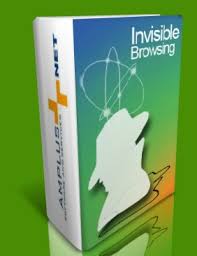
Nice post. Any working vpn for phones and or tablets as this devices are also used wth the magic sim?
Men dts cool….am gona check it rite away…HOPE IT WORKS FOR ME
hey Yemi Prof, i downloaded it from the link you provided but the download did not complete, i guess it is becos my internet explorer browser does not work on my system, it is only Mozilla and opera that works. How can i address this problem pls
It will be nice if you can download IDM or Download accelerator. It will make your downloads faster and secure
i just got this but i have not tested it. who knows is might be useful
Glo magic sim-the simple trick to use!
Step 1. MIGRATE TO GLO gBAM BY DIALING *100*5*1# if you are already on gbam dial it to confirm.
Step 2. Load N500 recharge card on your glo sim
Step 3. Subscribe for glo one day plan. Do that by dialing *127*3#
Step 4. Wait till you receive a message
confirming your one day plan.
Step 5. Browse with the sim on your modem for
EXACTLY
1 hour[one hour]
Step 6. Remove the sim after browsing for an hour and insertitback immediately after
24hrs
then you are good to go.
NOTE: don’t log to glo website with the sim in the pc.
*Never sharethis trick on a call conversation. It will be track.rather use bbm,email or facebooktext.
*you must use it on a pc
Emy4Cham tanks for this info but have you confirmed it working?
Pls my magic sim is telling me I hav used 50% out of my data. What can I do?
so long you follow the required steps in activating it, don't worry keep browsing with it. Even when it gets to 100%, it will still be going. Mtn is in trouble man.
Yomi…i just download it now [i mean d pro version with crack] bt wen i inserted d crack..it says dt d crack has been XPIRED….pls help gv us latest crack for dt cus D INVISIBLE BROWER WILL XPIRE IN 3DAYS TYM…TNKS
So sowi about dat.. i will get the latest serial hopely for you guys
prof when ever i try to change IP from the invisible browser software,it stops browsing and when i shut the invisible browser software it starts to browse. pls what could be the problem?
You only need to change the ip once. That is it. And remember that it will be invisible.
Your have two options their i.e Change ip and Revert back to the normal ip. Just click on change ip once and open your browser to start browsing anonymously.
For iPhone and iPads users just log on t app store and search of invisible VPN or ibvpn install and chose ur preferd country
Thanks prof yomi for sharing! God bless you sir
abeg oh… my sim reach 100% con stop. any trick bros yomi?
Prof pls we are still awaiting d serial key
Any new serial?
Yomiprof, someone sent me this glo stuff posted above. I haven't tested it yet but I think it works cos another person was charging me 3k for glo magic sim.
I'll like to suggest the same approach you used for Airtel. Unplug it from public view and push it to individual emails instead.
Like Airtel, Glo is quick to knockdown tricks over their network. For longevity purpose, once proven to work, you can push it to individual emails. Just a suggestion.
Cheers