Are you having problem with you Blackberry device, android
or iphones? Such as subscribing to a BIS plan and your 3G is not coming up;
blackberry reboot all the time etc. Or
whatever problem you think your device might be given you, or perhaps, it is your Nokia given you headache,
rooting or unrooting your android challenges, feel free to post it here let solve it
together.
or iphones? Such as subscribing to a BIS plan and your 3G is not coming up;
blackberry reboot all the time etc. Or
whatever problem you think your device might be given you, or perhaps, it is your Nokia given you headache,
rooting or unrooting your android challenges, feel free to post it here let solve it
together.
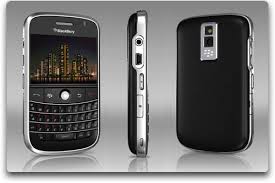 The other day, it was
The other day, it wasmy bbm DP that refused to change for for like four days. It got me so worried
because it wasn’t a general problem. I could literally see all my friends
changing their DP but when I change mine, it does’nt respond and I kept on
wondering why is my bbm picture not changing? I rebooted the blackberry several times,
removed the battery, removed the dp and everything..but no success . Thank God
it’s is fixed now.
The most annoying aspect of Blackberry device is when you
subscribe for BIS plan and for couple of
subscribe for BIS plan and for couple of
days, your blackberry service refuse
to come up while your days of subscription is running.. it could be so annoying
guys. Or maybe in the process of upgrading your App world, it disappeared. Phones are like humans, after sometimes, they get weakened and develop problems.

How do i root my tecno D3?
Currently the procedure that i have is for T3 and N3 and will not work for D3. But will try as much as possible to lay my hands on that ASAP
how to root any andriod phones
Using Universal AndRoot to Root Android Devices
Here is a simple Android Application that would help you Root your Android Phone simply installing and running it without making use of Pc.
===> On your Android Device, go to Settings > Applications, click the checkbox Unknown Sources and save.
====> Download and Install the Universal AndRoot.
====> Launch the Application and then click on Root. (Make sure you select your Version of Android Phone).
Your Android phone would be successfully Rooted.
pls can u post d procedures on how 2 flash blackberry phones
Firstly you will need to install the blackberry desktop manger, it normally comes in a CD when you purchase your BB phone but can easily be downloaded from the internet. An additional software to download would be BBSAK, its used to back up BB applications and restore them among other functions. Lastly you'll need to download the version of the OS you want to install. a simple way of getting this is by visiting blackberryrocks.com and trace a suitable OS from there.
Now that we have all this we can begin
1. connect your phone via USB
2. Backup all important contents with the blackberry desktop manager by clicking device>restore
3. Back up all 3rd party applications using bbsak by selecting the back up app option
4. install the OS on your windows computer like any other normal software, when done go to C:Program Files (x86)Common FilesResearch In MotionAppLoader look for a file "vedor.xml" and delete it
5.remove the battery den plug the phone via USB to the computer go to C:Program Files (x86)Common FilesResearch In MotionAppLoader and click on the application "apploader.exe"
6.after it has detected your PIN click next/continue select all the components of the OS you want and click next/continue
7. The installation will begin be careful not to disconnect the phone while it is installing
8. when it gets to the part of "trying to reconnect to JVM" insert the battery back into the phone
9.once the installation is completed use the same process to restore your applications back to the phone and also to restore the backed up data from the blackberry desktop manager.
That's it and you are done for real.
How can i download jar files with opera 4.2 lab
TO DO THIS
==>Locate the java file which you wish to download,
==>Click on the links till you get to the last downloads link where you will see the name of the file and the link "open".
==>At this point, what you need to do is to add the page to your opera bookmark.while adding change the link of the file in the bookmark from .jar to .zip eg from http://www.yomiprof.net/downloads/file.jar to http://www.yomiprof.net/downloads/file.zip,
==>save the bookmark then click on it you will now see the file as file.zip with two links(save and open)
==> click on save and select the folder you wish to keep the file in…after this use your jzipman to rename the file to file_jar then to file.jar with your phone renamer
That's it so easy and simple. If you are confuse, don't hesitate to ask your question.
God will bless u prof Yomi..i appreciate it so much…i will try and update d link to ur blog on my fbk page…u are great….i pray it works
What type of opera are you using? handler or?
The hotsheild is not working on tecno n3 and the network is very bad how can i improve it
the reason why the hotshield is not working on Techno N3 is because of the network. If you can get a good network, it will work fine.
i recently got the galaxy s4 and when i try to update their s health app it redirects me to the samsung app store and gives error 4002- this product is not available on this store. please do you have any ideas on what to do..
This simply means that the S4 health at the moment is not available in Samsung app store; you might consider downloading a related app to S health since the other is not available for now.
Prof after i got to d last page to download..while editing d link to save d bookmark i didnt see .jar in some sites..d ones dat have after changing it to.zip it will redirects me to the site…it dosnt go 2 d download page..s help me thanks
What type of Opera are you using? Handler or?
Opera 4.2 lab
TRY THIS:
Open your Opera and Click on MENU >> TOOLS >> SETTINGS >> HANDLER SETTING >> scroll down and thick
"use jar1 to download jar".
STEP 1 >> to download, just click on d dwnload page and u wil see two Link says SAVE and OPEN den click on d save..
Press YES to allow network read data and later choose a folder to save ur file and wait 4 some
seconds and it wil show 'allow network to read user's data'
press YES, and your download will begin.
If this does not work for you, i will suggest you download a new opera handler.
lεɑ̤̥̈̊§ξ help I cnt save page on M̶̲̥̅γ̲̣̣̥♡̬̩̃ opera 7.1. It always says FAIl T̶̲̥̅̊Ợ̣̣̇̇̇ SAVE †ЂΞ PAGE.. What could be †ђξ problem?
Upgrade your opera to a higher version
Morning mr prof n d whole House!! I'm actually a JJC ere.. buh I've seen reasons y i must Always visit ere daily!! My ques r simple…. as 4me i don't nid d magic sim,all i want is for my month bbc 2b unlimited!! My ques r ds, must i change 2 pulse b4 i send 2h to 131?
Can i activate it now or wait until my dataplan hs bn exhausted?
Will i b doing ds every month after subscribing 4d month bbc? I'm currently on a monthly dataplan bt I'm tired of watching d rate of my downloads!!! Thank u all in adv
First of all, you are welcome to this site.
To make your BIS unlimited, you must first of all activate the 2hrs plan. The hours plan will crack it to unlimited.
You can only activate the 2Hrs plan when you exhaust your bbc data plan before the expiration period; if not it won't work at all. But this days, activating the 2Hrs plan seems to be so difficult. If you wanna do that, call custormer care to activate it for you.
My hotspot shield is sayin buy nw,u av 5 days remainin. Hope deres is no problm wit dat prof?
Kabiru? their is no problem with that but after the expiry date, it will begin to show unnessary ads.
Thanks @prof! So after d dataplan hs bn exhausted,nd I've succesfully sent 2H to 131… wat am i going 2do next after confirmation I've successfully subscribed to 2hrs plan? Will i just continue browsing or wait 4 sum hrs or wat? Thanks in adv
No no no. Just browse for like 15 min then remove the sim and keep it for 48Hrs, after then, browse until your your normal expiry date bro.
please prof i need your help badly o!!!! my problem is my mtn blackberry subscription work on my pc, ipad but refuse to work on my galaxy note2. ive tried both apn's 'web.gprs.mtnonline.net', blackberry.net. password:web, username:web.
thanks as i wait for your reply
use blackberry.net with no password and username
Prof i av a problm wit my laptop pls. Frmaly i was usin avast anti vrus on it after a yr+ i tryd unistalin d avast bt d task wasnt sucessful, it neither alowd me to instal d recent avast nor unistal d 1 on it. Latr i used a software cald force unistaller to unistal d 1 on it, it was sucesful,bt d avast folder is stil on my program file whch av tryd deletin through al means bt was unable 2. This has preventd me frm instaln anoda avast. Any solution to dis prof yomi?
This is what i will suggest you do, back up all your files and program in a reliable hard disk and simply perform a system restore back to the time you install the avast.
once the restore is complete, totally and thouroughly defragment your hard disk. To do that, type on your search menu "disc defragmenter" and it will come up. first of all analyse before you defrag it.
Please get do reply if you have any further questions.
pls hw do i configure dis symvpn for my symbian fone??
Mr Joshua, i can't post the settings here because it's too long so follow this link http://www.vpntraffic.com/index.php?action=content&cont_id=21
Pls my Dp is not changing what can I do
the easiest thing to do is to upgrade your your BBM to the latest version of BBM from Blackberry App world. That's what i did to mine.
Prof pls…i do watch youtube videos on my nokia with etisalat but mtn dont use to play…pls help me with the streaming setting
Just try this their normal Apn: web.gprs.mtnnigeria.net
password:web
username:web
Lovely
Mr yomi
whr can i download d universal androot
Follow this link http://android.org.in/2012/08/universal-androot-root-android-in-5-sec/
Pls how I can watch dstv on my nokia n97?what should I do or what application will i download pls@Yomi or anyone…
Prof i've tried the setting it still not playing
Pls how can watch dstv on my nokia n97?what should I do or what application will i download pls@Yomi or anyone…
This might help
1.Request for MTN Default Settings for Browsing by sending settings to 3888! Dont create the Access Point yourself… After you receive and Save it, Then Proceed!
2 :Open your Phone REAL PLAYER, Press Options >> Settings
,Then click on STREAMING >> PROXY [set it as NO], press back and click on NETWORK [use the Settings below]..
==> Default Access Point (MTN), the Settings you received.
Online time-(unlimited)
Lowest UDP Port 6970
Highest UDP Port 32000
Save and jump to step 3.
3 :Use your Operamini or Web Browser to Open http://vitalik.biz Scroll to the Bottom of the Site & click on Old Version >> Mobile TV >> Freebe TV
4 :Click on any Station you like, Then an Option will come up prompting you to choose one…
=> Connection over GPRS or
=> Connection over WIFI…
Choose the "Connection over GPRS", Then it will Automatically Open your Real Player
That's it.
@yomi..whenevr i open like 3app or more my phone will just be hanging.am usin nokia n97..
It will be better it your reduce the level of app you always open at a time to like 2 or one inorder to avoid the hanging. Perhaps maybe your phone memory is not small
Prof my dataplan hs bn exhausted ooo…. I've bought d 2hrs plan…. I'll soon remove d sim after using it to browse 4 like an hr…. i hp dats all i v 2do cos i Always c a post abt sending reset to 131 n 4777…. pls enlighten me more ooo
don't send any reset to 131. just remove the sim nd keep it for 24hrs. dats it
Please how can I root my tecno n3? I have already tried the poot and ministro method but it didn't work
Good day mr prof, I do appreciate your wonderful work in this site. Plz mr prof, how can I jail break my iPhone4s because I can't download file more than 50mb on my Iphone4s
@Anonymous, i think for now the tutorial i have majourly based on Poot and Ministro.
@Ben… indeed it is prison break season 4..lol!
To circumvent this unwarranted limitation placed by Apple, you will need to jailbreak your device and install an app from Cydia. The name of this app is called 3G unrestrictor 5.0.1.
When downloaded from the Cydia, you will need to add App Store to the apps you wish to enable 3G Unrestrictor for. This will automatically select iTunes.
Once you have added App Store to the list, you can then download your apps.
The same go for iBooks. Just add it to the list.
Henceforth, you can download any app irrespective of the size.
Please give me d instructions on how to root with poot n ministro
''Rooting'' means getting Superuser privileges and permissions to your Android's software. It is more like hacking your device. When you get an Android device rooted, you would have the ability to modify your ROM (changing it to Read or Write), increase battery life, install custom ROMs, install custom theme, increase performance, etc. These are just some of the examples of what your can do after rooting your device.
To gain root access, you have to perform the root method by installing POOT apk and MINISTRO II apk.
STEP 1: You need to download Poot and Ministro II (.apk files)
Download Poot here =>http://naijamob.net/site_file.xhtml?get-file=9502
STEP 2:Install the apps to your PHONE MEMORY
STEP 3: Launch Poot. It will require you to download extra QT libraries for Ministro to run. The libraries are about 10MB.
After downloading the libraries, your device might reboot automatically. If it doesn't, restart your device.
STEP 4: Launch Poot (Two buttons will be displayed on your screen)
1. "press here to poot"
2. "built in root check
Click on the first button to poot and wait till you have 3 buttons, That means you are now rooted.
STEP 5: Now, download Super User app from the Google play store. This app grants and manages super user rights for your device.
Yomiprof please I am still confuse, how do I jail break it, please give me the step by step, and the application to download to jailbreak it
hey ben read my reply above, i have replied to your post with step by step approach on how to do that.
@yomiprof, i followed all dis steps but wen i press here 2 poot my fone jst off. it wont on unless i removed d ba3 bcos i left d fone wen it was off 4 more dan 20mins. So wat will i do nxt bro? tnx.
What type of Android device are u using?
N3 bro, av done it but is dere a way i cn increase d internal memory on my fone. Tnx 4 d update.
To that, follow this link and learn more about that. http://tecnon3andriod.blogspot.com/2013/04/how-to-solve-tecno-n3-low-memory-issue.html
my android wifi can not find and connect to my laptop, cus am using a modem . how can I make it see my adhock wifi of my pc?
@prof yomi pls am still waiting for ur reply on how to make my Samsung galaxy wifi connect to my laptop wifi?
my android wifi can not find and connect to my laptop, cus am using a modem . how can I make it see my adhock wifi of my pc?
@prof yomi pls am still waiting for ur reply on how to make my Samsung galaxy wifi connect to my laptop wifi?
@Dubem Onah, tanks for being patient. I am going to engage you in a four step tutorial that will enable you to connect your Samsung galaxy wifi to Laptop.
==>Select Setting from Menu option
==>Select Wireless and Networks
==>Select Tethering and Portable hotspot
==>Enable Wifi hotspot
CONFIGURATION OF WIFI HOTSPOT:
To configure wifi hotspot follow these steps:
1. Select portable wifi hotspot setting
2. Select Configure portable wifi hotspot
In configuration section, add SSID. SSID is wifi name. We can give any name as wifi name.
Wifi Hotspot security:- Wifi hotspot security has 2 types
1) Open (2) WAP 2 PSK
(1)Open: In open security any one can access our wifi connection. That is no authentication while connecting.
(2) WAP 2 PSK:In case of WAP 2 PSK connection, we can set password for the wifi connection. So that if any other user attempt to access the wifi connection, it prompt password .
But once you are done with this settings, hit save the wifi hotspot configuration is finished.
Now , attempt to search from your laptop or wifi enabled mobile and you see the SSID we given. Connect and enjoy browsing.
Please, if you are not clear about some certain things don't hesitate to reply
@professor yemi its how to connect my Samsung galaxy to my laptop because am using a modem to browse and when I share internet network for others they connect but my galaxy tab never find my laptop to connect to. how can u help me?
Did you enable wifi on your S/Galaxy tab?
@prof how do i root my htc nexus one
Fabian, to root your Nexus 1, just follow this link and it will teach you the Abc of how to go about that. http://theunlockr.com/2012/10/16/how-to-root-the-htc-nexus-one/
pls mr yomi. wen am tryin 2 update d ministrol, its sayin invalid Qt. i even redownload poot and launch it but still d same. pls wat else cn i do bcos i nid 2 root it.
@Kola, what type of Android device do you want to root?
tecno n3 bro
pls boss, i even off my and restart it but still d same. jst 2 update libraries and it kept sayin QT invalid.
invalid Qt version, pls help mi yomi coz i jst use sum days on my bb subscrtn b4 mtn block'd it.
Mr Kola, please whch method of rooting did you use in attempting to root your N3?
i download poot and then installed it. wen i open it, it ask'd 2 download ministro, so i download it. But wen i open d poot in oda 2 update d libraries. it's kept sayin invalid Qt version. i off my fone even removed d sd card but still d same. i installe'd it on internal memory and later installd it sdcard but still d same.
I beleive you downloaded Poot from google play and just like like you said installed it on the internal memory.
Their is a problem with the download. i will suggest if you can uninstall what you have downloaded and follow this process
Download Poot here
Just install POOT apk to internal memory and run the apps. it will require you to install MINISTRO II, you'll get -error like "update minstro library", just update through google play store.
Then proceed again to the next step. After installing and updating all the libraries of QT, your phone will automatically reboot(or reboot manually)…
If you still get thesame "invalid Qt" error message, then you will need to use the Unlock root Method to root your N3.
It's still d same. Dis wat it sayin, poot nid extra libraries to run. Do u wnt 2 download them now. i click ok, then it run 4 sum secs and say invalid Qt version. Mayb u shld tel mi d unlock root method. Tnx alot bro.
First of all,download the free version of the unlock-root software from here
Save and install on your PC or laptop then run the executable (.exe) file.
Now, you have to download and install your device‟s driver on your PC
To get this done,use your USB cable to connect your Android phone to the PC.
Then click on the ''root button'' from the Unlock-Root software interface.There you will see a list of the supported device.From the list displayed, select your type of Android phone and then begin the rooting process.
When the rooting process is completed, you will receive a message confirming that rooting is completed.
What next,Disconnect your device,remove the cable
Tnx alot mr yomi, may god continue 2 help u.
oga yomi please am unable to root my infinix hot2 marshmallow March edition ,even with kingroot 4.1.0… and 4.8…. please help me out my email [email protected]