If your smartphone has passed the stage of normal to over normal where it no longer retain battery, or no longer charges as expected, then something is wrong. Or perhaps when your smartphone get to 50% it quickly drains to 30% then shut down…
Battery drain is common to some smartphone, but can be fixed… If you find yourself in such predicament, here is what you should do.

1. Turn on Power Saving Mode: Power saving mood help to conserve your cell battery, this feature limits you to necessary functions like call, messages, time, contacts etc. It saves your battery up to 90%, releasing more power to your cell.
To turn on Power saving mode, go to settings>>battery>> by the right side, click on battery saver and turn it on.
2. Dim The Screen Brightness or Use Auto Brightness: Phone
brightness consumes 30% of your battery. Make your battery last longer by setting the screen brightness to auto so that it can adjust to indoor and
outdoor lighting.
3. Keep The Screen Timeout Short: Every second here count.
Go to settings>>Display and hit the Sleep button. Set it to 30 seconds or 15 seconds.
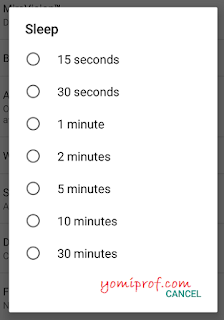
4. Switch Off The GPS Tracking: Only use your GPS when navigation and location services are necessary. GPS tracking consumes a lot of energy, tracking your location via radio waves and satellites will surely give you a dead cell.
5. Turn Off All Auto Updates: Most smartphones especially iPhones try to keep you updated by automatically installing new version of apps when they come out. You can learn how to turn it off here.
6. Turn Off Background App Refresh: Background App Refresh is a setting that allows apps to
get updated with the latest content while you’re not using them. It downloads the latest news or updates to an app.
It’s an awesome feature because it keeps your phone current, but it takes up a lot of battery life.
To disable go to Settings > General >Background App Refresh and turn it off. Depending on the version of android you are using.
7. Turn off Location Services: Go to Settings > Privacy > Location Services to disable.
8. Check which apps use the most battery… If you go to Settings > Battery, you can check to see which apps take up the most battery. Disable it.
9. Don’t Use The Camera Flash. Fact: No one has ever looked good in an iPhone or Android photo taken with flash.
Another fact: Flash is insanely blinding and disruptive.
A third fact: Flash drains your battery life. So turn it off!
Do the above and you won’t have any reason to cry for battery drain again.
Via: Yomiprof

Nice Articles. Thanks so much
👍👍👍👍👌👌👌❤️❤️❤️❤️
Ten Gbosas